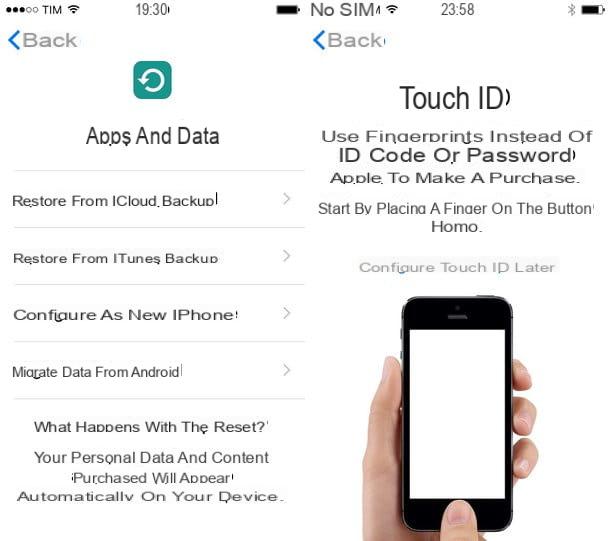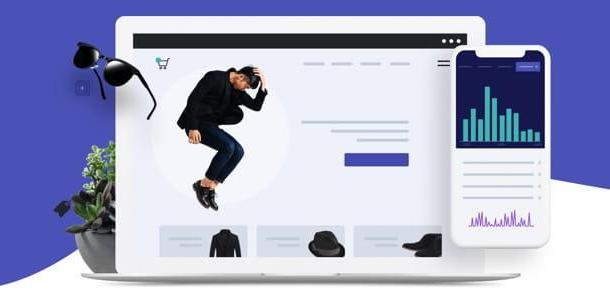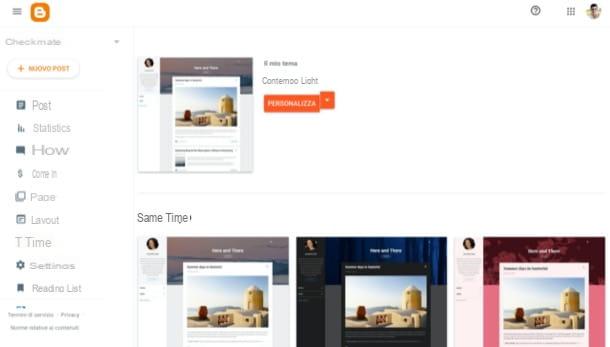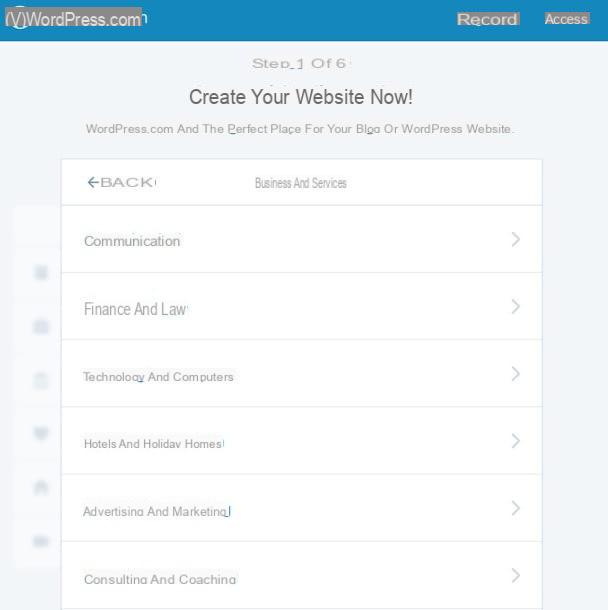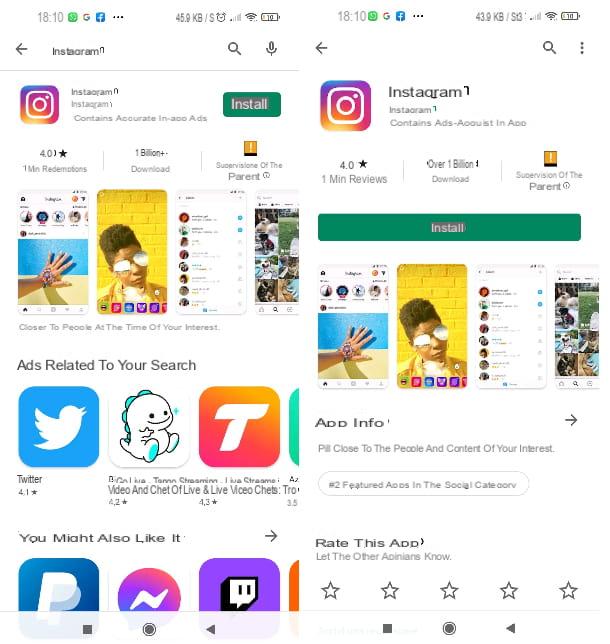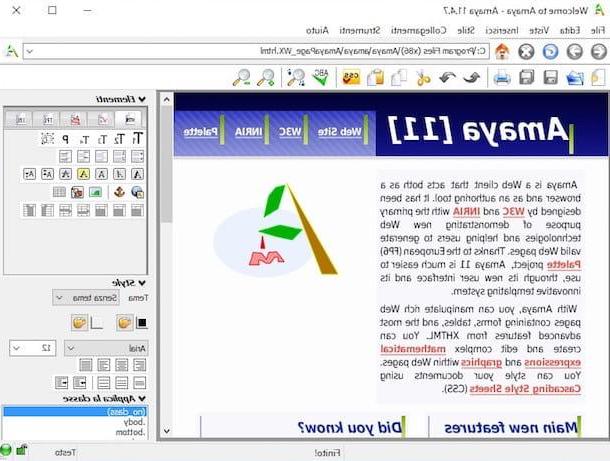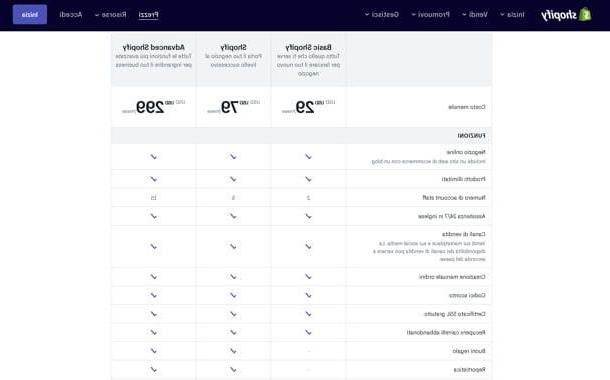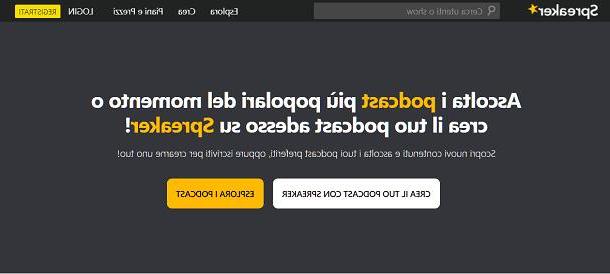Create a free blog with WordPress
Among the first solutions that I suggest you consider for create a blog for free, there are free online services that allow you to create an Internet site with WordPress, the famous open source CMS that allows you to create and manage content with ease. Which are the best? I'll tell you right away!
WordPress.com

WordPress.com is the official WordPress platform, which allows you to create a blog at no cost, using the famous CMS. In the free version, it offers a storage space of 3 GB and does not allow the installation of plugins (tools that increase the functionality of your website) or the insertion of advertising banners.
If you think this is the solution that best suits your needs, connected to the official website of WordPress.com, click on the button Build your website, insertion and date richiesti nei campi Your email, Choose a username e Scegli a password and press pulsating Create an account, to register for the service and proceed with the creation of your blog.
On the screen What kind of site are you creating?, click on the item Blog, specify what your website is about in the field enter a subject or select one of the categories available from Travel, Food, Photography, Blogging etc. Then press the button Continue, insertion il name of your blog in the appropriate field and click on the button again Continue.
Now, in the section Give your blog an address, insertion il name you want to display in your website URL, check its availability and click the button Select related to the free plan of WordPress.com. Finally, select the option Start with a free website and wait a few moments for your blog to be created.
At this point, select the voice Website visible in the sidebar on the left, to start publishing new content; otherwise click on the option Design if you want to customize the look and feel of your blog.
Altervista

Altervista is the ideal solution for those who want to create a blog with WordPress without putting their hand to their wallet, with the possibility of choosing the graphic theme of their site and installing additional tools to increase its functionality. Furthermore, with this service it is possible to insert advertising banners to monetize their contents.
create a free blog Altervista, connected to the official website of the service, click on the button Create site e scegli l'opzione Continue. On the newly opened page, enter the name to display in your website URL, in the field Choose your new address on the web; specify your personal data, in the fields Your name, Last name, Gender, Year of birth ed Email, and put the check mark next to the item I'm not a robot, to verify your identity.
Once this is done, put the check mark required to accept the conditions of use of the service, choose whether to subscribe to the Altervista newsletter, selecting or leaving the option unselected I would like to subscribe to the newsletter service, and click the button Continue.
Within a few moments, you will receive an email from Altervista containing your blog access data and a activation link: click on the link in question, to complete the registration and access the WordPress dashboard of your blog.
You are now ready to start publishing content by accessing the sections Articles e Pages e clicking on your button Add new, and to customize your blog, by going to the section Appearance of the management panel. To learn more about how WordPress works, I suggest you take a look at my guide on how to use WordPress, while to choose the graphic theme that best suits your needs, I leave you to my tutorial dedicated to the best WordPress themes.
Create a free blog with Google

If WordPress is not for you and you want to use a service that allows you to create the pages of your site and manage their contents easily, you can create a free blog with Google. All you need to do is log in to Google Sites with your Google account, choose the name of your blog and start building the pages of it.
To create your blog with Google Sites, connected to the main page of the service, select yours Google account, enter the Password in the ready field and click on the button NEXT, to go to the main Google Sites screen.
Now, to start creating your blog, click on the button + located at the bottom right, enter the name to be assigned to your website in the field Untitled site and, through the box layout located on the right, start building the main page of the blog, choosing the elements to add to the page.
Once this is done, select the tools in the section Enter, to add a new one text box, A 'image, an button or other elements. Instead, by selecting the tab Temi, you can choose the graphic theme to apply to your blog and set the colors.
Once you have completed the creation of the main page of your website, you can add additional pages by selecting the item Pagesby clicking on the button + and entering the name of the new page to be created in the appropriate field. Then repeat the above procedure to build the page in question.
When you've finished creating your blog with Google Sites, click the button Public (top right), enter the name to show in his address in the field Website address and firstly your pulse Public, to make your blog visible. To learn more, I leave you to my guide on how to create a site with Google Sites.
Create a free blog with Wix

Wix is a service that allows you to create professional-style Internet sites through a convenient visual editor with drag and drop support and an artificial intelligence mechanism that automatically builds pages based on user needs. Its basic plan is free.
All you need to do to create a free blog with Wix is to connect to the official website of the service and start the registration procedure. By doing so, you will be able to answer a series of questions that will allow you to be guided in the creation of your website.
To proceed, then connect to the official Wix website and click on the button Start, dopodiché inserti i tuoi dati nei campi Email e Password and press pulsating Subscribe. In the new screen that appears, press the button again Start, select options For me e Blog and specify if you have already created a website in the past, choosing one of the options available between I create professional websites, I have created some websites, I have never created websites etc.
At this point, choose whether to create your blog automatically, by answering further questions, or to proceed manually, using the Wix editor. In the latter case, on the screen Choose the template you like, locate the template you are interested in and click on the relevant button Modification, to apply it to your blog and open the Wix editor.
Now all you have to do is use the tools in the menus located on the left, right and top, to add new elements to the blog pages, to customize the colors and graphic appearance, to create new menus and much more.
Once you've created your blog, click the button PublicAt the top right, enter the name you want to appear in your website URL in the field myositis and press on the item Save and continue, to publish the website and make it visible to anyone.
Other solutions to create a free blog

In addition to the online services that I have indicated to you in the previous paragraphs, you must know that they exist other solutions to create a free blog. Here is a further list of services you can consider.
- Blogger: is a Google service that allows you to create a blog without putting your wallet. Offers a third level domain (www.sitename.blogspot.com), provides numerous ready-to-use layouts to customize your site and allows you to monetize your content by inserting Google AdSense advertising banners. To learn more, you can read my guide on how to start a blog with Blogger.
- Jimdo: it is another valid solution to create a site for free with a third level domain (www.sitename.jimdosite.com). It offers 500 MB of space and 2 GB of bandwidth. It also allows the insertion of advertising banners. To deepen the subject, I leave you to my guide on how to create a website with Jimdo.
- Weebly: in its free version, it offers a storage space of 500 MB and allows you to create a blog with a third level domain (www.sitename.weebly.com). It allows you to create and customize your site quickly and easily through an easy-to-use online tool.
- strikingly: Create a free blog. Its interface is intuitive but completely in English. In the free version it offers a storage space of 5 GB / month, a support service available 7 days a week and 7 hours a day and a third level domain (www.sitename.strikingly.com).
Create a blog for free and earn
If your goal is create a blog for free and earn, you can consider the services that allow you to create a site for free and that also allow the insertion of advertising banners.
Create a free blog with advertising

If your site is well ranked on Google and has decent monthly traffic, you may want to consider putting in some advertising banners and start earning for every view and click of inventory.
As mentioned in the previous paragraphs, however, not all services to create a blog at no cost allow you to monetize your content. Among those that allow you to insert advertising banners, there are Altervista and Google Sites and both allow you to add ad units created with Google AdSense: the Google advertising circuit, which does not require minimum requirements in terms of views and allows anyone to obtain advertising banners to be placed on their website.
That said, to start creating the Google AdSense ad units to place on your blog, linked to the main page of the service, click on the button Register now, insertion and date richiesti nei campi Your website e Your email, put the check mark next to the item Yes, I would like to receive personalized help and performance tips, to receive useful emails to take the first steps on Google AdSense, and click on the button Save and continue.

Once this is done, follow the instructions shown on the screen to complete the creation of your account, connect your blog to AdSense and request verification. As soon as your request is accepted, you can create your first ad unit: to do this, select the items Ads e Per ad unit, select the option Text and display ads, enter the name of the ad unit you are creating in the field Your name and click on the button Save and get code. To find out more, I leave you to my guide on how to make money with AdSense.
At this point, if you have created a blog with Google Sites, all you have to do is access the edit section of the blog, select the item Incorporates, choose the tab Embed code, enter the code of the ad unit just created in the appropriate field and press the buttons NEXT e Enter.
If, on the other hand, you have created a blog with Altervista, access the WordPress dashboard, select the item Earn visible in the sidebar on the left and click on the button Enable banners, to start the wizard to connect your blog to AdSense and start inserting banner ads.
Create a free blog with affiliations

If the platform you have relied on to create your free blog does not allow the insertion of advertising banners or you want to know other solutions to monetize your content, you can consider the affiliations.
If you've never heard of it before, you should know that affiliations allow you to create links to promote the sale of products and services on your blog and get a small commission for each successful sale. Among the affiliate programs you can consider are Amazon, eBay, Apple, TicketOne, and Skyscanner.
All you have to do is choose the affiliate program that you think is most in line with the topic covered on your blog (e.g. if you have created a travel blog, you can subscribe to the Skyscanner program), apply for registration to program in question and start creating your affiliate link which, subsequently, you will have to insert in the pages of your blog. In this regard, my guide on how to make money with a site might be useful to you.
Create a free blog