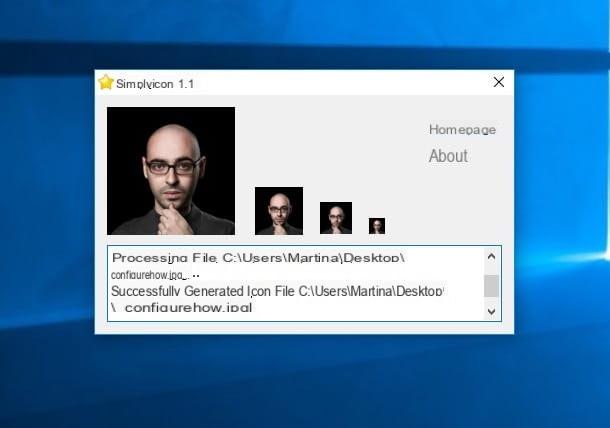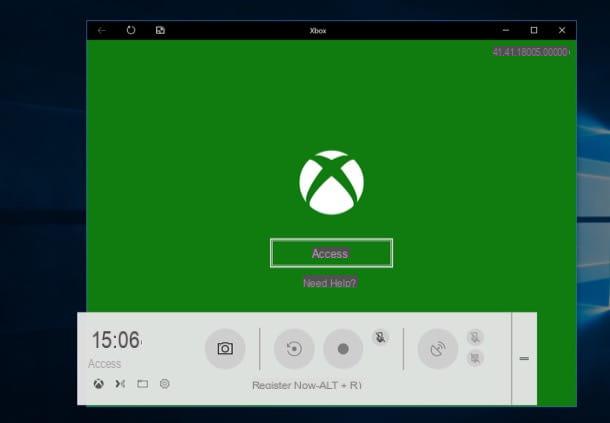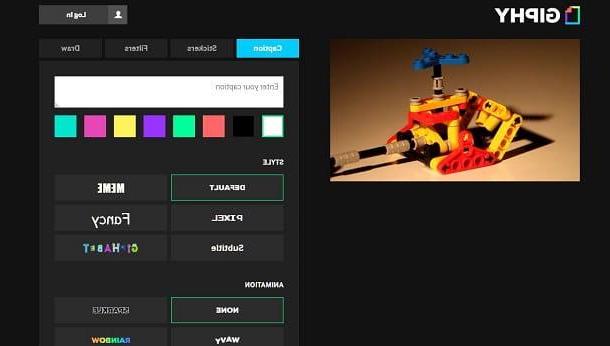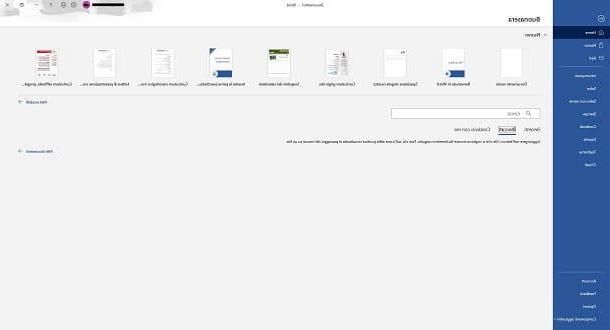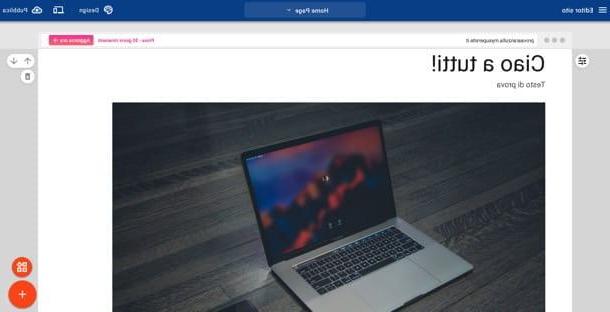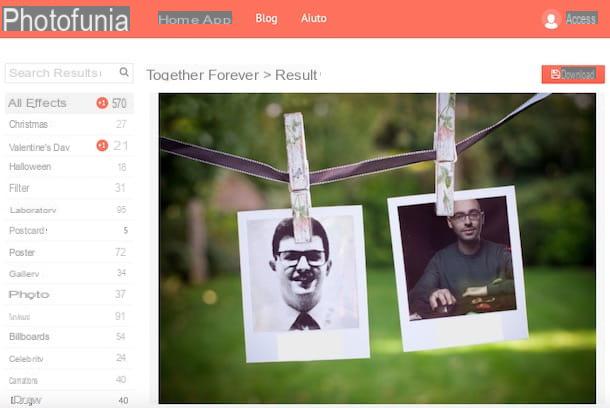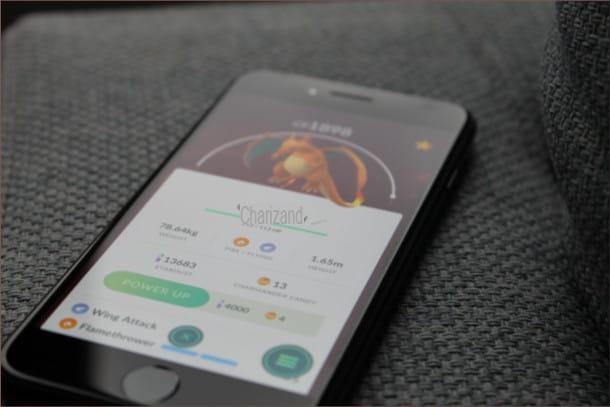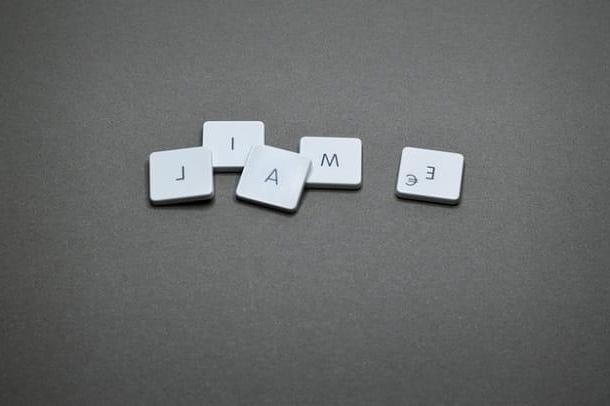Crossword Puzzle Maker (Online)
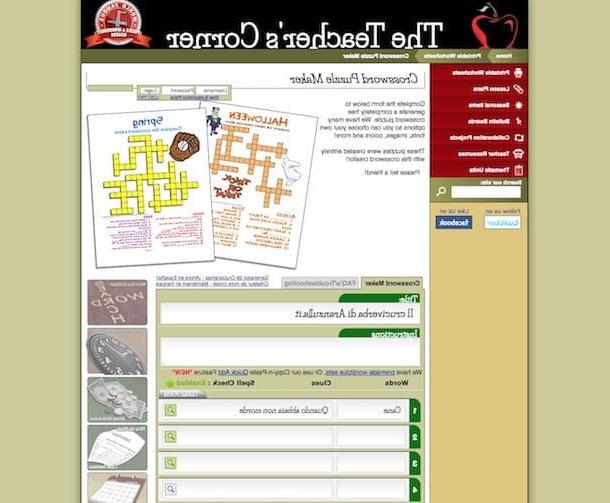
The first resource I want to advise you to use to create a crossword puzzle is the online service Crossword Puzzle Maker. It is an Internet site through which everyone can create their own personalized crossword puzzle simply by filling out a specific form. The site is in English but it is very easy to use and also the returned crosswords are well done. It's all free and you don't need to create an account.
To use it, first of all connect to the web page of the service and then type the title you want to assign to your crossword in the field under the heading title:, type the instructions for completing the crossword puzzle in the field under the heading Instrucions then move on to the compilation of the actual crossword puzzle by typing in the boxes of the left column, those you find next to the numbers, the word to guess and in the box on the right the clue to guess them.
Then choose whether to arrange the words from top to bottom (Across / Down) or horizontally and vertically (Horizontal / vertical) and click on the button Make Crossword puzzle to go to the next step.
In the new page that will open, you will find yourself in front of an editor through which you can change the color, size, arrangement of the crossword boxes and much more using the toolbar located on the left. So edit the crossword as you see fit and then save it to your computer as a PDF file or PNG images by clicking Save AS: (PDF I Image) or print it directly by clicking on Print Puzzle. And There you go!
Educolor.com crossword generator (Online)

As an alternative to the above service, you can turn to the website's crossword generator Educolor.com, known above all for the immense archive of coloring drawings that it makes available to Internet users. Compared to what is offered by the aforementioned portal, it is a decidedly much leaner tool but in any case it is through which it is possible to create excellent screens for crosswords. To its advantage it also has the fact that it is in your language.
To use it, connect to the site's home page and click the button Crossword Generator which is on the left. Then fill in the various fields attached to the box that you will see appear on the screen by typing in correspondence with the field Title the title you want to assign to the crossword, corresponding to the field Subtitle the subtitle of your crossword puzzle, in the fields attached to the column passwords the words that will have to fill in the puzzle scheme and in correspondence with the fields attached to the column Descriptions their descriptions.
Then click on the button Submit that you find below and a new web page will open immediately with your personalized crossword puzzle. To solve it, you have to save it on the calculation by clicking on the button again Tax below or print it directly by pressing the button Print, which is always at the bottom of the screen.
To view the solutions directly on the diagram you must instead pere su Show solution, while the button Change crossword puzzle allows you to modify the structure of the schema.
CrosswordEditor (Windows / Mac / Linux)

As I said at the beginning, apart from online services there are also special programs thanks to which it is possible to create a crossword puzzle. Among the various available on the square I suggest you try CrosswordEditor. It is free, usable on Windows, Mac and Linux and quite simple to use. In addition to allowing the genre of custom crossword patterns, it allows you to solve and modify existing ones. Note that being based on Java it is essential that this is installed on the computer (for more details on this, you can refer to my tutorial dedicated to the subject).
You ask me how to use it? I'll point it out to you right away. First, go to the web page to download the program and click on the button Download which is high up. Then open the file obtained, click on install and subsequently on Exit.
Then start CrosswordEditor via its icon (on Windows you can find it in the Start menu, while on Mac it is present in the Launchpad), if you are asked if you want to allow the program to use Java, answer in the affirmative and then click on the item Fillet at the top left, select New Document, set the parameters related to the crossword you are about to generate and press on OK.
In the program window you will then see your scheme appear to start creating your custom crossword puzzle. To enter the words and their descriptions, click on the reference box, select the menu Edit that stands at the top and choose Edit clue .... If you want to import the clues directly from the clipboard, choose Import clues from clipboard ..., always from the menu Edit.
If you then want to change the title of the crossword, the prologue and the epilogue, you have to click on Edit text sections .... To edit the grid you have to right click on the point where you want to intervene and choose Edit grid ... give the menu that appears.
Once you have created your crossword, you can save it to compile and modify it later with the same CrosswordEditor or you can import it in the form of an HTML file using the appropriate items attached to the menu Fillet in the upper left part of the program window.
Qxw (Windows / Linux)

Another piece of software you can use to create a crossword puzzle is Qxw. It is free, available for Windows and Linux and like the above resource it is extremely simple to use, maybe even more. In short, try it now and you will see that no longer equal to do without it.
To use it, I connected to the program's website, scroll down to the page displayed and select the link Download here. So find the link QxwSetup-20140331.exe in the further web page that is shown to you and click on it.
Then open the executable file obtained, click on Yes / Run and then Next>. Accept the terms of use of the software by checking the box I accept the agreement and click to anchor your Next> four times in a row then press on install and to conclude on Finish.
Once the program window is displayed on the desktop, presses on the item Fillet at the top left and select the crossword puzzle pattern you want to generate from the menu New. Therefore indicate the words that will give rise to the crossword puzzle and the corresponding definitions by choosing from those in the right column.
The dictionary of words, keep this in mind, is in English. If you want to create one in your language you have to create a text file with all the definitions and then you have to select it by clicking on the item Autofill at the top of the program window, then on Dictonaries ... and then on the button KATEGORIEN. Click for your Apply per confermare I modified it.
If, on the other hand, you want to change the properties of the crossword by entering a title and the author's name and adjusting its size, you have to click on the menu Properties at the top of the program window and then on Grid properties.
Once the creation of your crossword is complete, save it by clicking on the item Fillet in al left and then up Save. By doing this, the crossword will be saved as the program's proprietary file. If you want to save it as a PNG image file or in another format, you need to select one of the other available export items according to your needs.
EclipseCrossword (Windows)

Didn't the programs to create crosswords I mentioned in the previous lines convince you in a particular way or are you looking for an alternative regardless of everything? Then take a look at immediately EclipseCrossword. It is a free software available only for Windows operating systems which turns out to be quite simple to use (although unfortunately it is not available in your language) and is able to return final results worthy of the best crossword expert.
To serve, first connect to the download page of the program and click on the button Download EclipseCrossword which is in the center. Once the download is complete, start the file obtained and then click on Yes / Run and Next>. Then select the item I Agree to accept the kidneys of use of the program then presses the button Next> four times in a row and to finish the setup press on Close.
Now, start EclipseCrossword by invoking the program from Start menuclick your No to skip the introductory tutorial, click on Next twice in a row to immediately start creating a new crossword puzzle and fill in the fields Word: e Clue for this word: typing, respectively, the word and the relative clue and then click on the button Ad word to list. Repeat these steps for all the words you want to add to the crossword puzzle.
Then press on Next to save the word list you just created in any position on your computer then type a title for your crossword puzzle in the field Name of this crossword: and fill in the fields below with your name and any copyright data. Then press the button once again Next.
Therefore, define the dimensions of the crossword puzzle and check via the preview that everything is correct by always clicking on Next then choose whether to save the crossword on the computer so that it can be solved and modified with the same EclipseCrosssword or whether to print it, save it as a web page or other file by selecting, respectively, the tabs Print crossword, Save as a web page o Publish crossword and then choosing the option of your interest from those available.
How to create a crossword puzzle