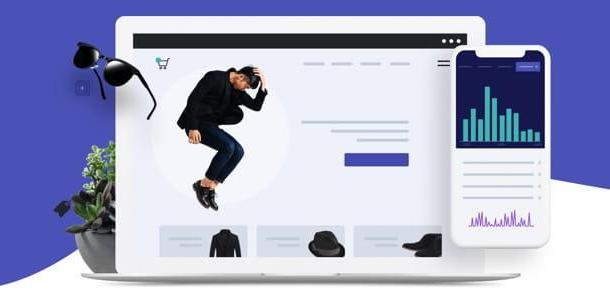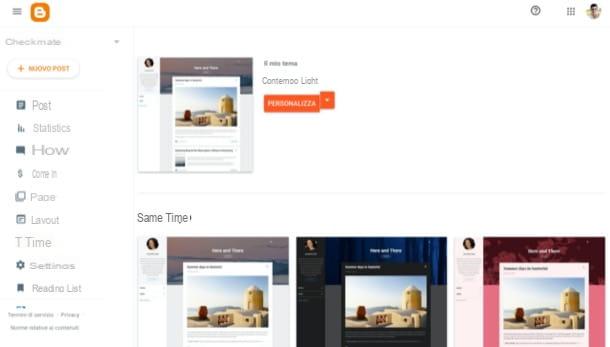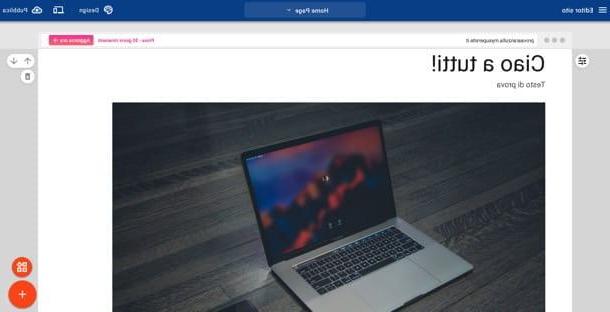WordPress is one of the most popular platforms for building websites without deep programming knowledge. In broad terms, you need a hosting plan, a domain name and a WordPress installation connected to a database.
On many hosting providers, you can use an automatic installer from the control panel: choose a domain or subdomain, set an admin user and password, and let the tool create the basic site. After that, you can log in to the dashboard, pick a theme, add pages and posts, and install plugins for extra features such as contact forms or SEO helpers.
For exact menus and options, follow the documentation of your hosting provider and the official WordPress guides, as interfaces and recommendations can change with new versions.