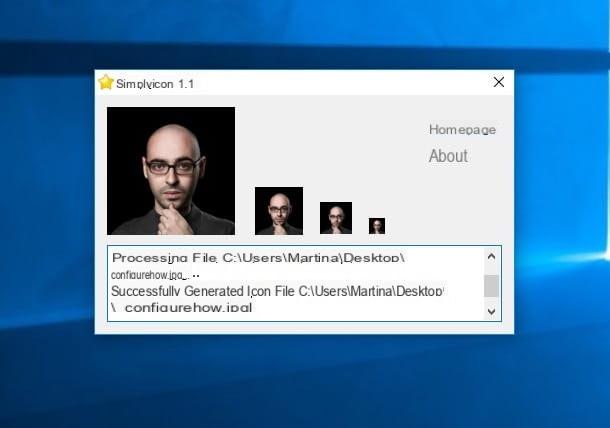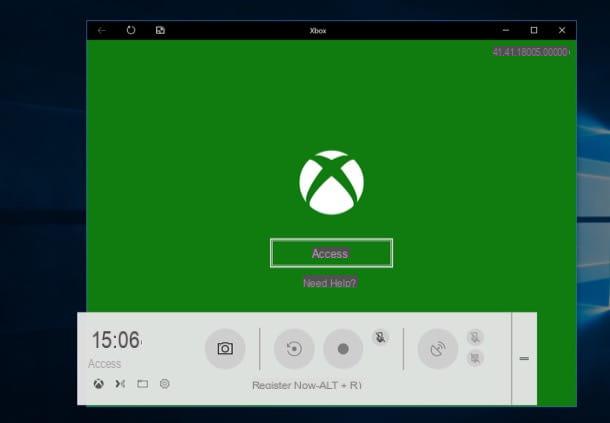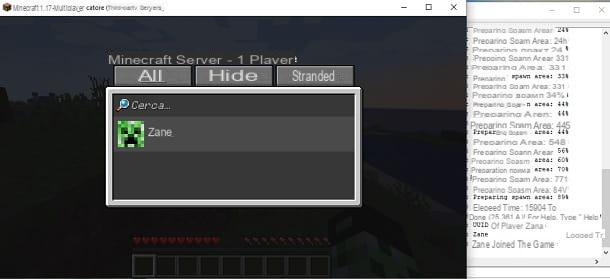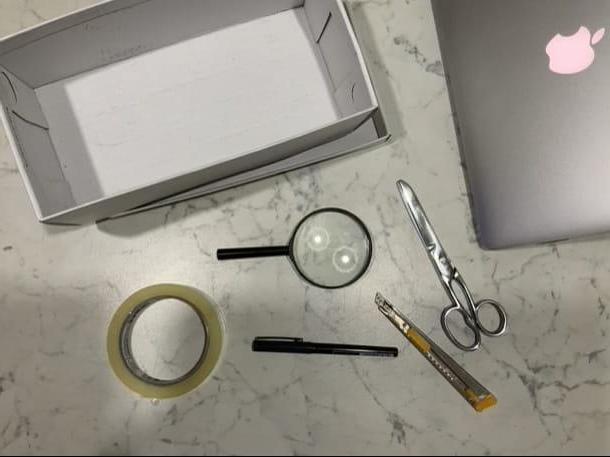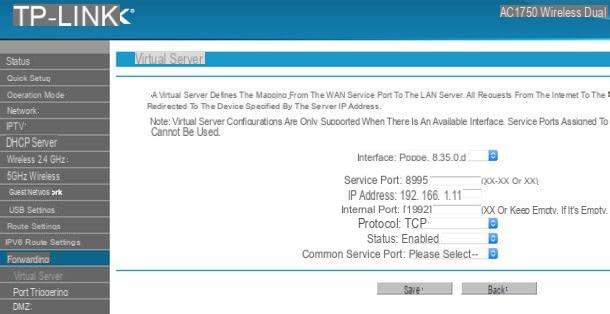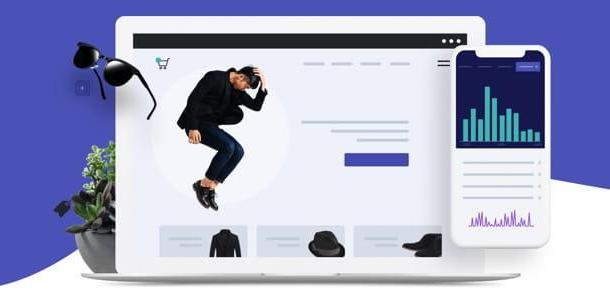How to create a world in Minecraft
If you want I will create a world of your Minecraft, perhaps because it is the first time you play this title, know that in the next chapters you will find all the information you need to do so.
How to create a new world in Minecraft
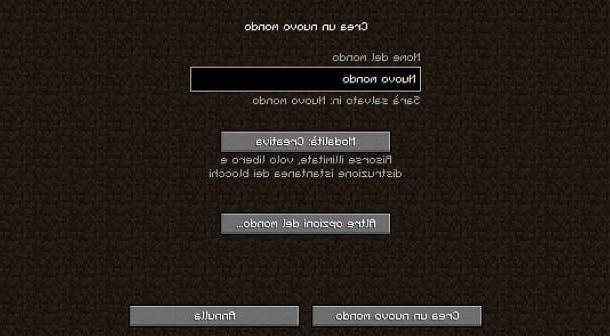
Minecraft is made up of worldsThese are very large areas procedurally generated by the game itself. This means that it is really difficult for two worlds to be the same.
When you create a world in Minecraft, all progress you make within it is limited to that one game session. This means that by creating other worlds, the progress made in them will remain tied to them and you will not be able to transfer them to other worlds.
Having made this necessary premise, it's time to see how to create a new world in minecraft. First, you need to know that the procedure is slightly different depending on the edition of the game you use: Java Edition or Bedrock Edition.
For Minecraft Java Edition, available only for PC, after starting the game via its icon, press the button Single Player and then on the one named Create a new world. Once this is done, enter the name you want to give the world in the text box Name of the world.
Next, select the game mode to use, to be chosen from Survival, Creative e Extreme, and then click the button Other world options. Therefore, customize the other parameters of the game world, such as the presence of structures or the activation of the command console. Finally, tap on Done.
At this point, you just have to press the button Create a new world, to confirm the procedure. In a few moments, after the screen loads, you will be catapulted into the world of Minecraft, with tons of adventures waiting for you!

If you have, instead, Minecraft Bedrock Edition (available on Windows 10, smartphone, tablet and console), the procedure to follow is similar, but with some differences. First, after starting the game, press the button Play present in the main screen. Once this is done, select the tab Worlds and press on the items Create New> Create New World.
Now, in the new screen that is shown to you, enter the name you want to assign to your world in the appropriate box at the top and select the game mode you want to use, choosing from the options Survival o Creative, in the drop-down menu Default game mode.
At this point, you can customize the world by choosing to activate or deactivate the many options that are present by scrolling the screen: for example, you can choose whether to show the coordinates, activate the tricks or disable the weather or the day / night cycle. Finally, press the button Crea, to confirm the creation of the world and access it.
Have you ever played Minecraft? Then I suggest you consult my guide on how to play Minecraft, in which I have explained in detail all the information you need to be able to take your first steps in this famous video game.
How to make a flat world in Minecraft

When you create a new world in Minecraft, landscapes and any other characteristic elements of the game are generated. If you want, however, you can create a flat world, where there is no element, perhaps to test the construction of some project in Creative mode. All you have to do, to do so, is to follow the instructions below.
In Minecraft Java Edition, during the creation phase of the Minecraft world (which I told you specifically in the previous chapter), press the button Other world options and, in the section that is shown to you, click on the button Kind of world, until you change it in the wording Dish.
Well, you're almost done now. If you want to customize the type of flat world you want to create, press the button Customize that you find right below. Once this is done, press the button models, to access the list of available presets. Conclude by clicking on first Done and then Create a new world.
In Minecraft Bedrock Editioninstead, after starting the world creation procedure, as I explained to you in this chapter, select the option Dish give menu to tendin Kind of world, first prize Crea And that's it!
How to create an empty world in Minecraft

Su Minecraft Java Edition you can create a completely empty world that you can build yourself, block by block. This operation can be performed during the creation phase of the world itself, starting from the Minecraft screen, in the section Single Player.
If you followed the instructions I gave you in this chapter, during the phase of creating a flat world, among the presets available in the section models, choose the one named The void. After pressing on the key Use the template, first prize Done and then Create a new world.
For this type of world, I recommend that you activate the mode Creative, as there will be no blocks to excavate and no resources to collect.
How to create a world in your Minecraft multiplayer

Do you want to play together with your friends in the world you have created or in a completely new one? In this case, know that you can play thanks to the mode LAN present in both editions of Minecraft (Java and Bedrock).
In this case, if you want to know how to act to enable LAN mode, all you have to do is consult my guide on how to play in LAN on Minecraft, in which I explained how to activate this possibility in Minecraft Java Edition and Minecraft Bedrock Edition.
Alternatively, you can also create a Minecraft server that you will host on your PC, then allowing your friends to log in via your IP address. In this case, you can read all the information about it in my guide on how to make a server in Minecraft.
How to create an online world in Minecraft

Do you want I will create an online world your Minecraft, so that it is persistent and can guarantee access to your friends at any time, even when you are offline? In this case, you must necessarily host a Minecraft server or use the service Minecraft Realms.
Regardless of your decision on how to play online with your friends, what I recommend you do to succeed in your intent is to consult my guide on how to play multiplayer on Minecraft: in the latter you will find some information on how to play on the servers of this video game in both editions.
You can also consult my guide on how to play Minecraft online for free, if you want to learn more about this. And if you run into trouble logging into a server, you can always check out my tutorial on joining a Minecraft server.
Finally, if you need to know which are the best Minecraft servers to play online with your friends, I can recommend my guide on the Minecraft city server list or the one on the best Minecraft servers.
How to create a world in Minecraft