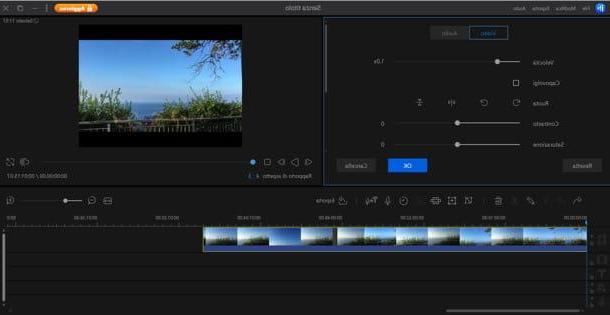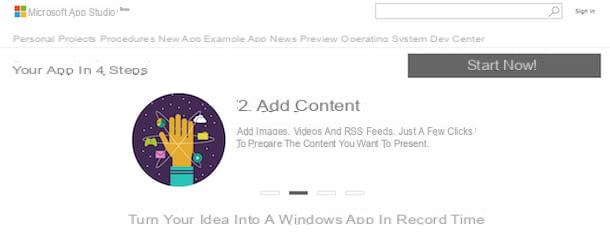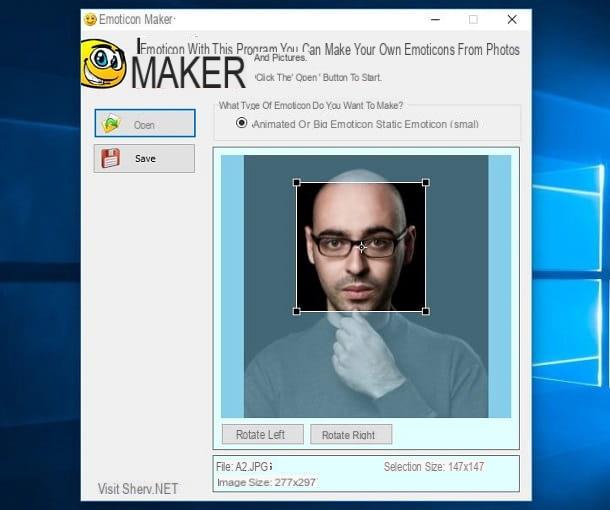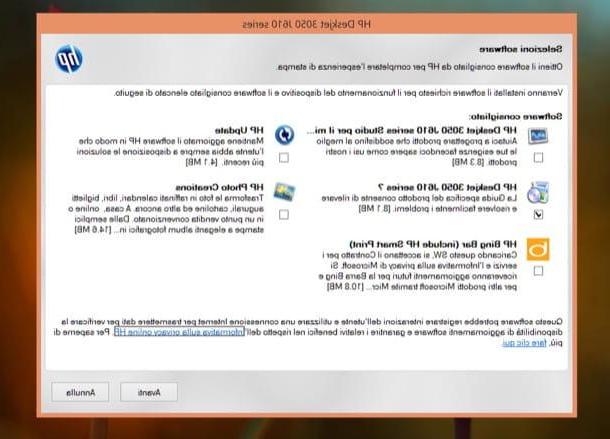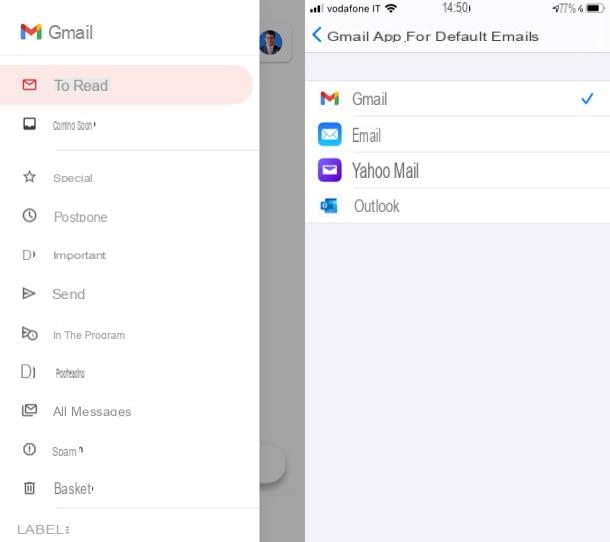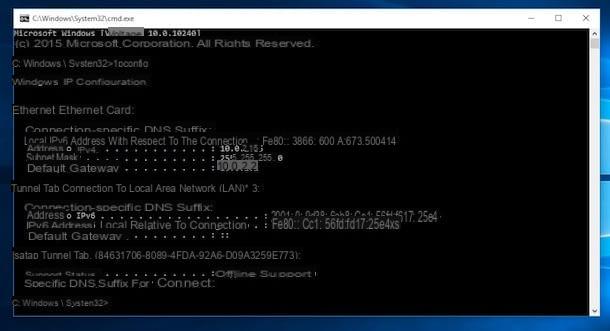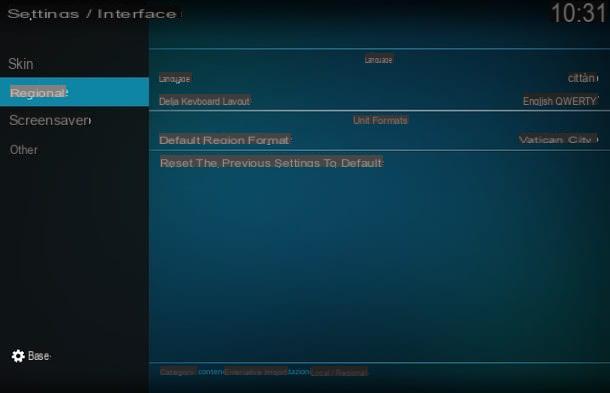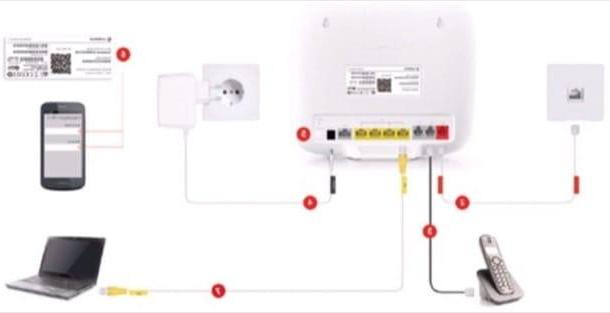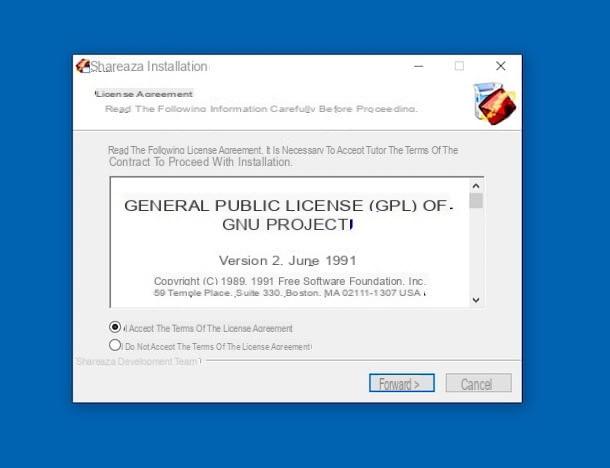How to create a free Xbox Live account
If your intent is to create a free Xbox Live account, as you would like to take advantage of all online services for Xbox One, you will be happy to know that you can do this quickly and easily both from the console and from your computer: below, all the details.
How to create an Xbox Live account on Xbox

You can create an account Xbox Live acting directly from the Microsoft home console. To proceed, after turning on the Xbox and connecting it to the Internet, press the button Xbox of the controller and select the option + Add new.
Now you need to create a Microsoft account to access the services Xbox Live. Then select the button Get a new email address, then choose whether to create an @ accountOutlook.com o @outlook.com and type il name of the email address to be created in the relevant text field. Alternatively, tap on the item Or use your preferred email address, to use an existing email address.
After confirming the data entered, proceed by typing the other information required to create the account Xbox Live, As the name and last name Password and birthday. Prize for your NEXT, when prompted, to continue.

Also, to protect your account, choose a security option between phone number (Add phone) and email address (Add email).
Finally, you consent (optionally) to requests regarding the receipt of promotional offers and the ability to use your account information for marketing purposes and rewards on Accept.
Also click on Accept on the next screen, to confirm that you have read and accepted the Microsoft privacy policy and service agreement.

Now, click on Continue twice in a row, to enable games and apps through the account Xbox Live just created, click on the button Following and set the aesthetic preferences as well as those for access and security related to the console.
Finally, if you don't want to subscribe to Xbox Live Gold, Microsoft's paid service that, starting from € 6,99 / month, allows you to play Xbox video games in multiplayer, press on No thanks.
How to create an Xbox Live account on PC

If you prefer to act as a computer, using a browser to surf the Internet, connect to the official Xbox Live website and press the button Create an account which is shown to you in the center of the screen.
Now, in the next screen that is shown to you, choose whether to register through an existing email address (and, if so, type it in the text field that is shown to you) and click on the button NEXT. Alternatively, tap on the item create a new email address and choose whether to create an email address @ outlook.com, @ Outlook.com o @ hotmail.com. Once this is done, click on the button NEXT, I will continue.

Now, in the screenshot Create a password that is proposed to you, enter the password you want to use for your account and press the button again NEXT.
Once this is done, indicate the information necessary to set up your account, that is, yours name and yours last name, then press the button again NEXT. Also add any other required information related to the paese andgeographic area, as well as to date of birth, then press the button NEXT, I will continue.
At this point, if you have chosen to register via an existing email address, enter, in the text field that is shown to you, the verification code that you received in the e-mail box you indicated, and click on the button NEXT.
Finally, to finish the process of creating an account Xbox Live, exceeds the captcha, entering the characters you see on the screen and pressing the button again NEXT.

At the end of this procedure, you will be redirected to the main screen of the official website of Xbox: then press onicona dell'omino located in the upper right corner and complete the account creation Xbox Live, creating a profile Xbox.
To do this, optionally place the check mark in the boxes relating to the possibility of receiving informational emails and sharing information with Xbox partners. Finally, click the button Accept, to end the procedure.
Once the account creation is complete, login to the service Xbox Live it will be done automatically. If you have any doubts or problems, please refer to my tutorial on how to connect to Xbox Live.
Create a free Xbox Live Gold account

If you wonder how to create a free Xbox Live Gold account, I must first let you know that the service Xbox Live Gold (which allows, among its main advantages, to play video games in online multiplayer mode; not necessary for free-to-play) is paid.
At the time of writing this guide, therefore, it is not possible to obtain a subscription to the service Xbox Live Gold completely free and unlimited. However, on some specific occasions, for example in the event of problems in the multiplayer servers of the Xbox exclusives, Microsoft has given its players a few free months of subscription.
Another way to get free months of subscription to the service Xbox Live Gold is to buy a video game with Xbox Live Gold subscription included in the price, or you must take advantage of the promotional periods offered by Microsoft, through which additional free months are offered, in case of subscription to the program Xbox Live Gold.
Another possible solution is to participate in Microsoft Rewards: Microsoft's points collection program that allows you to get a subscription to the Xbox Live Gold service by collecting 7.000 points. Points are earned by completing various actions (e.g. a level 1 you can get 1 point for every euro spent on the Microsoft Store).
For more information about it, I suggest you read my guide on how to get Xbox Live Gold for free, in which I tell you about all the solutions available to you to get a free subscription to the service in question.
How to create an Xbox Live account