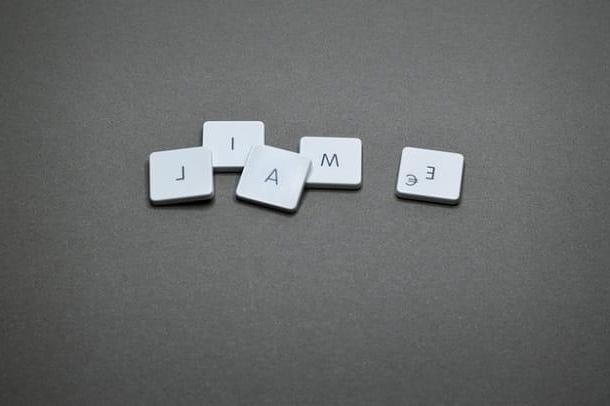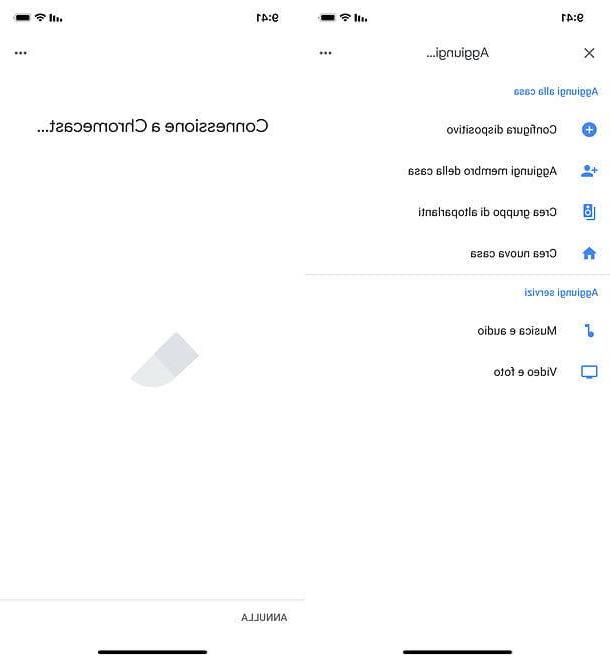Preliminary information

Before we get to the heart of the article, let me give you some preliminary information which will be of great help to you to succeed create a pop song. These are some common sense concepts that, most likely, you already have in mind but, if in doubt, it is better to go back to them for a moment before proceeding.
First, it's good that you know what pop is exactly, in order to understand what kind of lyrics and music to compose. "Pop" is nothing more than the diminutive of popular music (in your language "popular music"), which originates, in its modern form, as a derivation of rock and roll. The lyrics of pop songs, being intended for a popular audience, touch topics that closely affect people and are often influenced by the historical period in which they are written.
From Sibilla's quote, reported on this Wikipedia entry, pop music is "characterized by some specific aspects concerning the historical period of production, the textual and linguistic forms, the social actors involved, the way in which they construct their own identity and, above all, the relationship with the mass media. In other words, pop music is a contemporary musical macro-genre that encompasses all the specific sub-genres of popular song that have developed since the advent of rock and roll, characterized by intermediate diffusion on phonographic supports and media ”.
How can you manage to write a pop song that can be defined as such? Since mine is not a blog about music, but about computer science, in the next few lines I will not technically explain to you how to make a pop song, in the sense of which metric to use, which terms work best and so on. Instead, I will focus, as I have already mentioned, on the use of some software tools suitable for composing music.
Therefore, if you want to do a decent job, before trying your hand at actually making your first "musical work", I warmly invite you to study music, take specific courses (including online) on how to compose songs and buy books on the subject. Having clarified these fundamental aspects, I would say that we can actually proceed!
How to compose a pop song
Let's get to the heart of the discussion and see immediately how to compose a pop song with the help of some programs and online services suitable for the purpose. Find them listed below.
FL Studio (Windows / macOS / Android / iOS / iPadOS)

The first program I recommend you to try is FL Studio, considered by many to be the best desktop application for composing music of all genres, including pop music. You can see it as a kind of virtual recording studio that allows you to compose, remix and edit songs, as well as record in MIDI format. It is also available as an app for Android and iOS / iPadOS, should that interest you.
Before describing how it works, please note that it is possible to test its features using the free trial version, which can be used for 30 days. After the trial, you have to buy the paid version, which starts at 89 euros (more info here).
To download the FL Studio trial, go to this page and click the button Download Trial. On the page that opens, click on the icon of freccia rivolta verse il basso located at the operating system logo in use and wait for the program installation package to be downloaded.
At this point, if you use Windows, open the file .exe obtained and click on the buttons Yes e Next. Then click on I agree e Next and, on the screen Choose components, select any Plugin FL Studio add-ons you want to install, by checking them; then click on the button Next four more times in a row and terminate the setup by pressing on install e Finish.
Then click on the button Next to install ASIO4ALL, a driver necessary for the correct functioning of the program: in the new window opened, put the check mark to accept the conditions of use, click on the button Next twice in a row and click on the button install e Finish, to complete the operation.
You use a Mac? In this case, open the package .dmg you got, double-click the file pkg contained within it and press the button Continue twice in a row. Then click on the buttons Continue, Accept e InstallI inserted the Password of your user account on macOS and click on the button Install software, to start installing the program.
After installing and starting the program, start to get "familiar" with its interface, which as you can see is quite complex, albeit well structured. In the left section you will find the panel containing the various folders relating to the program components, including files relating to the current project, plugins, presets, etc .; in the middle section, instead, there are the patterns of the instruments, while in the right section you will find the editing console, which contains the tracks on which to drag the selected audio samples.
First, choose the samples to use in your track by setting the rhythm of each pattern through the middle section of FL Studio. Please note that it is possible to use up to 16 beats, coloring those of your interest with the right click. If you want, set the panning and volume of the instrument of your interest, using the knobs placed sideways, and listen to the pattern, setting the mode PAT (by clicking on the appropriate button at the top left) and then clicking on the button Play.
Once this is done, you can add samples to the song using the editing console: to do this, click on the del symbol piano (for the bass), of thesound wave (for instruments) or, again, of the sequence (for vocal tracks), identify the sample you are interested in and drag it with the mouse to the track in question.
To play the song you created, then, switch to mode SONG by clicking on the appropriate button located at the top left, then click on the button Play and modify i BPM using the appropriate box next to the button REC.
Remember, then, to save the project in the format .flp, using the menu File> Save (taking into account that in the FL Studio trial you will not be able to reopen it at a later time) or export it in formats such as MP3, WAV, etc., this time from the menu File> Export.
If you want more "tips" on how to use FL Studio, you will find very useful the guide that I have entirely dedicated to this program.
GarageBand (macOS / iOS / iPadOS)

Do you have an Apple device? Well then you can think of making your own pop songs by exploiting GarageBand. It is an application developed by Apple that is installed “by default” on Mac, iPhone and iPad. In the next few lines I will mainly tell you about its desktop version. In case you don't have it on your Mac, you can get it from the Mac App Store by clicking the button View in the Mac App Store e poi quello Ottieni / Installa present in the Mac App Store opened. If necessary, confirm the download with the Password of your Apple account or with the touch ID (if your Mac has one).
Once you have GarageBand installed and started, select the icon Empty project in the main program window and click on the button Choose. Then specify the track type you want to make and click the button Crea. Successively, click on the button REC located in the upper part of the window, to start a new recording, or possibly import an audio file that you already have ready to use, acting from the menu File> Open.
Therefore, use the GarageBand editor to create and / or modify your composition: on the left of the window there is the sound and instrument library; at the top are the tools with which it is possible to carry out the mixing of songs; below is theeditor which allows you to take advantage of controls and equalizer, while for adjust the pace, activate the metronome, forward or reverse the reproduction and so on, you can use the tools at the top of the window.
When you've finished making your pop composition, open the menu Share, select the voice Export track to disc, name the file and choose the export format and quality in which to save it.
For more information on how to use GarageBand, I refer you to reading the in-depth study that I have entirely dedicated to the application.
Noteflight (Online)

If you want, you can also use some online service to compose pop songs, like Noteflight. This Web application is free (at least in its "basic" version), as well as very easy to use. Before explaining how it works, I would like to clarify that it requires the creation of a free account and that access to all functions (such as the one that allows you to record pieces) requires the subscription of a subscription, which starts from 7,95 , $ XNUMX / month.
To use it, go to the main page of the service, click on the button Sign Up Free, tick the box relating to the acceptance of the conditions of use of the platform and then proceed to register with your email, your account Google or your account Facebook.
After registration, close any comics that appear on the screen regarding the explanations of the main features of the service (if you think you don't need them) and immediately go to the Noteflight editor. Then click on the button (+) Create at the top left, select the option Start from a blank score sheet and click sul bottone OK.
At this point, to start composing the music of your song, click on the button (≡) located at the top left and, in the menu that appears laterally on the left, click on one of the available items, based on the tools you want to appear in the toolbar at the top: rhythm, to have the tools that allow you to define the rhythm of the song; pitch, to access the instruments concerning intonation; time, to display menus that allow you to change the tempo of the song, and so on.
Now, all you have to do is select one of the tools of your interest at the top of the page and then act directly on the spreadsheet. As you can see, depending on the instrument chosen, as you move the cursor over the staff you can insert notes, rests, chords, and so on.
If you want, you can also see a preview of the result of your work by clicking on the button Play located at the top left. If you are satisfied with what you have achieved, click on the button Save top place to save your work.
Other solutions for composing pop music

Concluded questa guida parlandoti di other solutions to compose pop music which I think can come in handy. At least take a look at them.
- Audacity (Windows / macOS / Linux) - I don't think this program needs much introduction: it is one of the best free and open source software to record music, as it offers various audio editing tools. More info here.
- LMMS (Windows / macOS / Linux) - is a free, open source and cross-platform program, which offers advanced editors to modify pre-set sounds and rhythm bases, as well as tools for recording and numerous other tools for creating musical compositions of various kinds.
- Soundation (Online) - This is a web application that can be used in the browser, offering more than 700 loops and various musical tools. It works after registration and access to all functions is reserved for those who have subscribed to the subscription, which starts at € 1,99 / month.