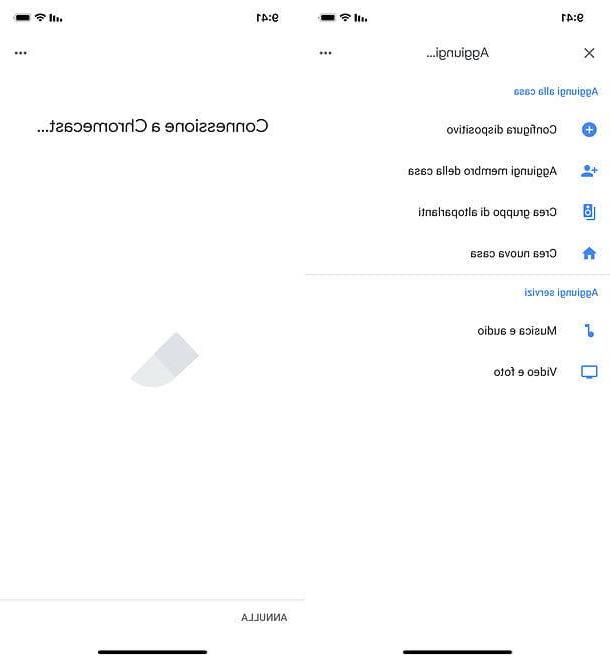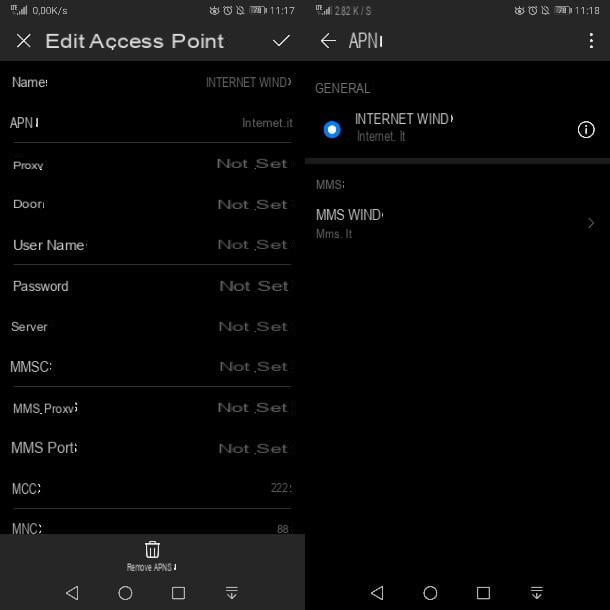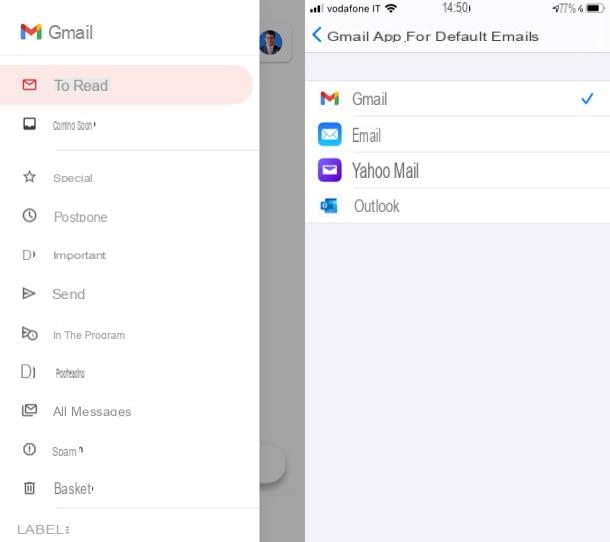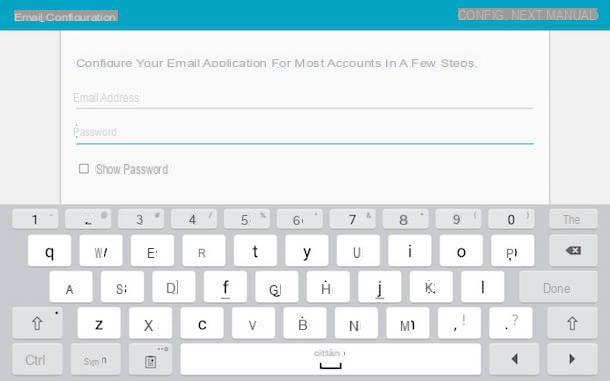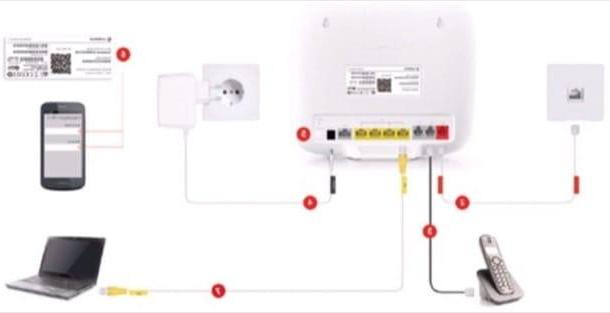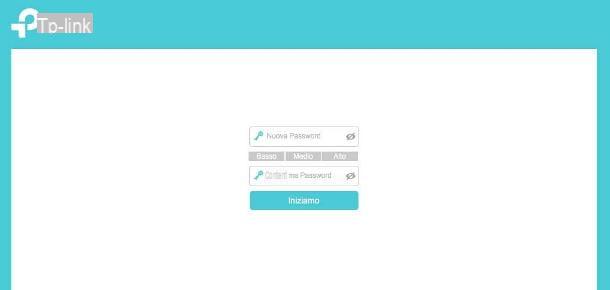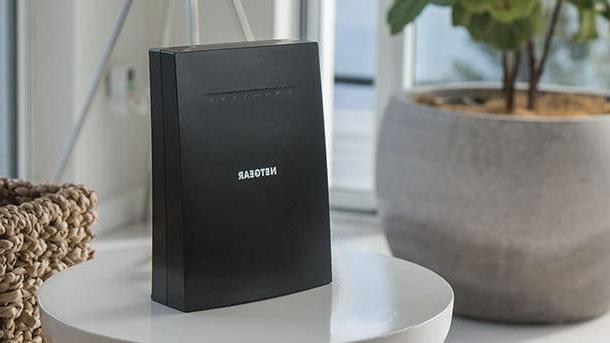How to register Gigaset cordless to its base

You just bought a new one Gigaset cordless and would you like to register the mobile phone on the supplied base? Nothing simpler. You can do this in seconds: you just need to know where to put your hands!
So, first, connect the base of the cordless to the phone jack (or at the entrance Phone / Tel router if you have a technology-based phone line VOIP) using the appropriate RJ-45 cable supplied and, subsequently, insert the power plug into the wall socket, so as to switch on the device: in some cases, you may not receive any feedback, neither visual nor sound.
At this point, turn on the phone by holding down the button denoted by the symbol for a few seconds ON / OFF (usually this is the call closure, also identified by a symbol in the shape of handset on hook color red) until the display lights up.
If, on the other hand, the phone does not turn on, it is possible that its battery is flat: in this case, place the device on the charging base and wait a few minutes for it to turn on and reach a sufficient level of autonomy to complete. the operation.
In any case, with the phone switched on, press the function key corresponding to the item Menu of the display (usually that of right) and, helping you with the arrows or with the key central square, reach the voice Settings and press the button OK.
With that done, reach for the voice Portable (o Portable management), press the button again OK, move to the item Registration (o Register or again, Portable Reg), press the button again OK and, if requested, enter the PIN phone: if you haven't changed it, the default code is 0000. If everything went well, the item should appear on the display Registration (steady or flashing, depending on the model of the device in your possession).
The game, at this point, is practically done: move on basis device, identify the button registration on the same and hold it for at least 3 seconds, or until the message appears Registered on the telephone display (with the relative emission, if any, of a sound signal). On some Gigaset cordless phones, the registration it is placed on the side of the base; on others, however, it is located immediately above the phone's charging connectors. In the presence of several keys, you can recognize the one of your interest through the icon in the shape of where).
From now on, you can use the cordless phone to make and receive calls within the range offered by the base (eg. 10 meters), clearly specified in the user manual of the terminal in your possession.
Note: If this is the first time you switch on your Gigaset cordless phone, the voices will most likely be set to English. To remedy this problem, go to the section Menu> Settings> Handset> Language, choose thecityno among the proposed languages and press the button OK. When you are done, press the button once Go back (the one on the left), select the item Register among those available and proceed following the steps shown above.
If you have difficulty completing the procedure described above, I invite you to consult the specific instructions for your cordless model, available on the manufacturer's official support page: once you have connected to the website in question, you have not than to choose the type of equipment in your possession using the two drop-down menus proposed.
How to register several Gigaset cordless phones to the same base

Do you have two or more Gigaset cordless devices at your disposal, but you have the option of connecting only one base to the telephone socket and, despite this, would you still like to use all the telephones in your equipment at the same time? Then I think I have great news for you! If you wish, in fact, you can match several cordless phones to the same base (up to a maximum of 10), using the latter as main base.
In this way, you will be able to receive and make calls from all cordless phones paired with the main base, as long as they are within range of the same, using the remaining bases (which do not necessarily have to be connected to the phone plug) only as communication devices. charging.
To begin with, take the “guest” cordless phone and, if necessary, turn it on: if you had previously registered the latter to the base that is no longer connected to the telephone plug, you must first of all unpair it from the latter. To do this, press the button Menu phone, press the key OK, go to the section Settings> Handset (o Settings> Laptop Management) and select the option De-registration, De-registration o De-reg laptops, entering the PIN if necessary 0000: After a few moments, the pairing between the phone and its original base will be canceled.
At this point, bring the "guest" phone close to main base and repeat the pairing between the cordless phone and the latter, using the same method shown in the previous section: from the phone, go to Settings> Handset> Handset Registration, indicates the PIN 0000 and, immediately after, press and hold the button for at least 3 seconds registration on the host base until the message appears on the handset display Registered (possibly accompanied by a short beep sound).
Once these steps have been completed, you will be able to use the second cordless phone to receive and make calls, provided that it is within the range of coverage provided by the main base; moreover, you can use the “guest” cordless phone to make and receive internal calls to and from the cordless phone supplied with the main base. If necessary, repeat the operation for all other cordless phones you intend to pair with the main base.
How to register Gigaset cordless phones to the base of another manufacturer

How do you say? Have you bought a cordless handset from another manufacturer and would like to use your “old” Gigaset phone as a second cordless phone for making and receiving calls, but cannot connect its base to the phone plug?
No problem: Thanks to their high standard of compatibility, Gigaset cordless telephones can be combined with the bases of numerous other cordless device manufacturers. A fundamental requirement is that the handset of the third party cordless phone is based on technology DECT /GAP, information easily verifiable from the technical data sheet of the apparatus.
Once the necessary checks have been carried out, you can proceed with the pairing between the Gigaset and the base of another brand exactly as seen above: if necessary, cancel the pairing between the phone and its original base by going to the menu Settings> Handset (o Portable management) > De-registra (o De-reg.) and then make the new association exactly as I showed you in the appropriate section of this guide, taking care to correctly identify the record button based on the cordless of another brand.
If you have difficulty putting this procedure into practice, I suggest you take a look at the video tutorial made available by Gigaset.
How to register Gigaset cordless phones