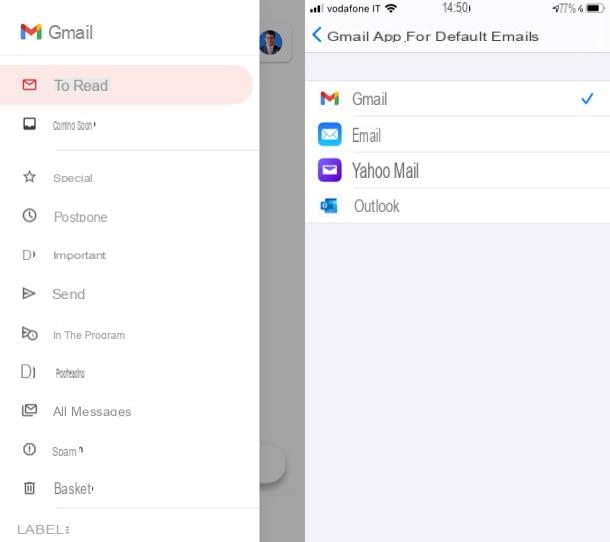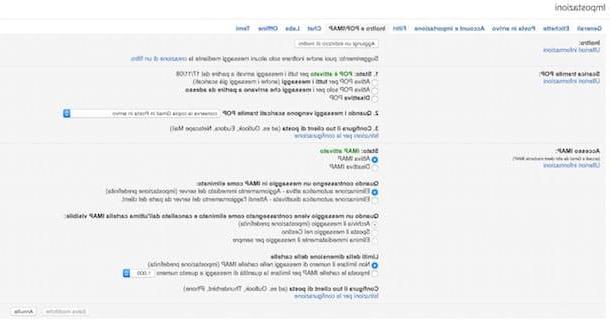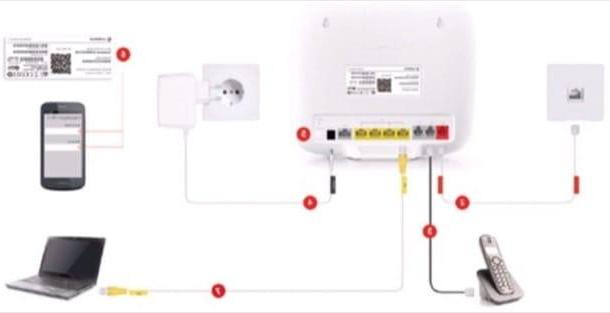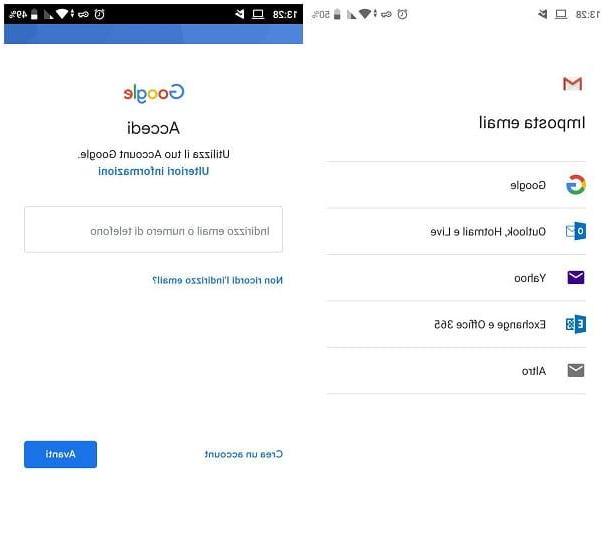How to create a new email for Facebook
If you want create a new email to sign up for Facebook (or to create a new account on the famous social network), let me show you how to do this with some of the main email services.
gmail
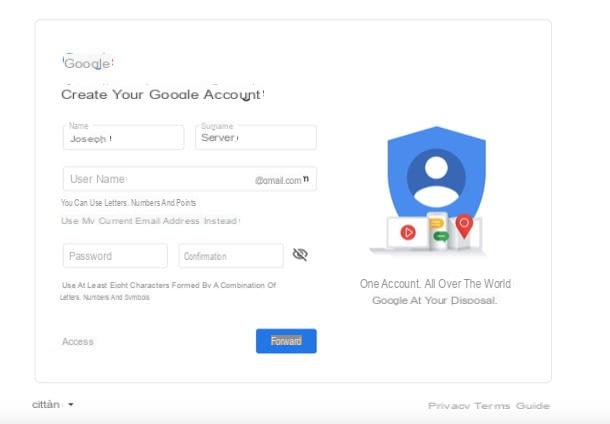
One of the best services you can turn to to create a new email address is gmail, which allows you to have a free mailbox with a suffix @ Gmail.com, 15GB of free space for cloud file storage and access to multiple Google services, such as YouTube and Google Drive.
To create a Gmail mailbox, go to this page, fill in the text fields in the registration form that appear on the screen, providing all the information you are asked for (eg. name, last name, username, Password, etc.) and click on the button NEXT. Then specify the information about yours telephone number,recovery email address, yours date of birth and sex and then click on the button again NEXT.
Now, put the check mark on the boxes I accept the Google Terms of Service e I accept the processing of my data as described above and as explained in the privacy regulations, in order to accept the conditions of use of the service and the privacy policy, and click on the button Create account.
At the end of the operation, you can access Gmail by connecting to this page and entering the login credentials in the appropriate text fields, configuring the account in an email client or using the Gmail app for Android and iOS. You can then use the newly created email to sign up for Facebook.
If you want more information on how to create Gmail accounts and how to sign up for Facebook, consult the guides I have just linked to you.
Outlook

If you want to create an address with Outlook, know that Microsoft's e-mail service allows you to create an e-mail account with an address @ Outlook.com, @ outlook.com e @hotmail.com, have a mailbox with 15GB of online storage and access to the web version of Office applications (Word, Excel, etc.).
To create Outlook account, linked to this page, click the button Create free account located in the center of the screen, provide the username you want to use (which will be the initial part of the email address), click on the button NEXT and choose the suffix you want to use for the mail account (ex. outlook.com, outlook.com o hotmail.com). Then select from the appropriate drop-down menu the Password to use and press the button NEXT, in order to move on to the next step.
Then provide the information concerning yourself by writing yours in the appropriate text fields name e last name, click here NEXT, select yours geographic area and yours date of birth, click here NEXT, write in the appropriate field i characters in the verification image and press the button once again NEXT.
Now, hit the button (>), set the language and time zone you want to use for your account, choose the theme you want to apply to the service interface, click the button again (>), set the signature you intend to use and in sequence on (>) and starts.
By doing so, you will have created your Outlook email account and you can access it from this page, configuring the account in an email client or using its official app for Android and iOS. For more information on how to create Outlook accounts and how to sign up for Facebook, take a look at the guides I just linked to.
Yahoo

Yahoo is another mail service you can turn to to create an email with which to sign up for Facebook. By doing this, you will be able to obtain an email address with a suffix completely free of charge @ yahoo.com, thanks to which you can also get 1TB of storage space.
To create an email account on Yahoo, go to this page and fill out the form that is proposed to you by specifying, in the appropriate text fields, all the information you are asked for: name, last name, username, cellphone number, month of birth, generally and so on.
Then click on the button Continue, click the blue button send me an SMS with the verification code and then write the code that you should have received via SMS to the number you provided earlier. Finally, click on the buttons Verifica, Continue e OK per portare to finish l'operazione.
Now that you have created your Yahoo account, know that you can access it from its login page, by configuring the account in an email client or by logging in through the official app for Android and iOS. For more information on how to create Yahoo emails and how to sign up for Facebook, read the insights I linked to you.
iCloud

If, on the other hand, you want to create an email address with iCloud, know that you will be entitled to an account with free 5GB of iCloud Drive storage and use your email address for data storage and synchronization with all devices associated with your account. Keep in mind, though, that to get an email with a suffix @ icloud.com you must necessarily have another e-mail account.
To proceed, connected to this page, click on the link Create Apple ID which is at the bottom and fill out the form you see appear on the screen providing yours name, last name, email address, Password, etc. Next, choose the three security questions and related answers to be used to recover data in case of loss (using the appropriate drop-down menus), click on the button Continue and, when you have received the code to the email address you indicated above, enter it in the appropriate text field and click on the button Accept per due volte I followed.
For more information on how to create iCloud accounts and how to sign up for Facebook with your new email address, please follow the instructions in the guides that I have just linked to you.
How to create a Facebook account with the same email

You came to this guide with the aim of create a Facebook account with the same email? I'm sorry to tell you so coldly, but this is an operation that, for obvious reasons, cannot be completed.
If you really want to register on the social network without creating other email addresses, you can resort to using temporary email addresses, which can be easily obtained with services such as 10 Minute Mail. More info here.
How to create an email for Facebook