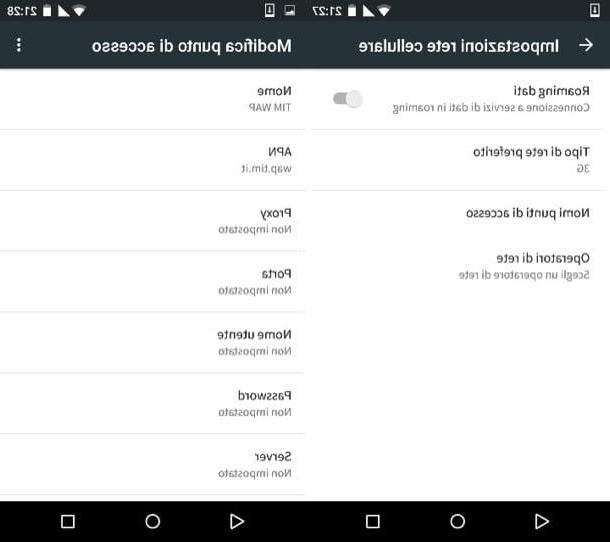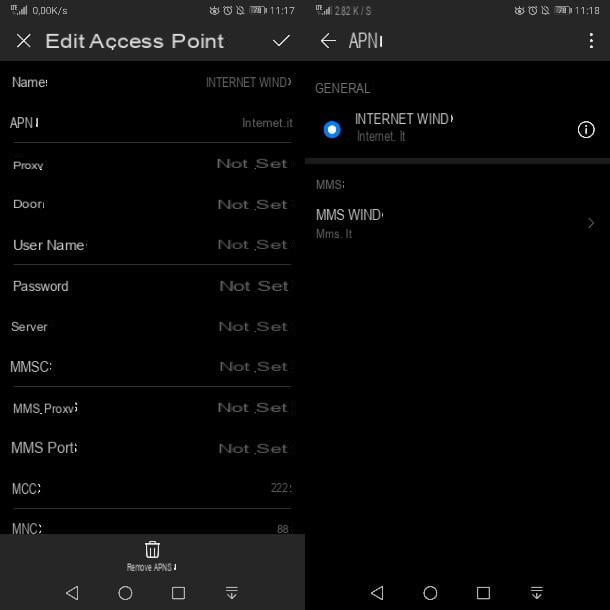Preliminary information

Before proceeding and illustrating yourself how to create the SPID, I want to give you some more information, so that you have a picture of the situation that is as clear as possible.
The SPID, which stands for Public System of Digital Identity, is an identification system that offers citizens and businesses the possibility of accessing certain services of the Public Administration (but not only) through the same identifier. In this way, valid credentials are available for various types of services, without having to resort to using different credentials.
As I told you before, to create the SPID you have to contact some Identity Provider, or certifying bodies officially recognized by the authorities in charge and offering different ways to carry out the procedure. The procedure itself is free, but some services that I will propose to you also offer a paid registration method.
The SPID provides three different levels of security, which affect the way the services are authenticated.
- Level 1: access is made by entering the classic credentials, that is username e Password (obviously chosen by the user).
- Level 2: offers a greater degree of security, since in addition to the classic credentials, a temporary access code (OTP), which is generated via app or SMS and is valid only once.
- Level 3: in addition to the classic credentials, this level requires the use of a physical medium, namely one Smart Card, for authentication.
I also inform you that to create the SPID there are some requirements to be respected. First, you must have achieved the age of majority and you must have at least one of the following papers valid: identity card, health card with tax code, driving license, passport or residence permit (if you do not have your language citizenship).
To complete the procedure, I also recommend that you have yours on hand cellphone number and l 'email address, necessary to carry out the practice. Based on the recognition method you choose, I also recommend that you have your smartphone or PC at hand, so that you can carry out remote identification. In fact, you must know that there are many methods to identify yourself and, therefore, to obtain credentials.
- Recognition in person: you can go to the office and finish the procedure (started online) with an operator or receive a home service (which in most cases is subject to a fee).
- Recognition via webcam: by choosing this mode you can carry out the entire procedure from the comfort of your home using the webcam of your PC or smartphone (also in this case the service is in most cases for a fee).
- CIE / CNS recognition: you can use your electronic identity card or the National Services Card to obtain the SPID, using a Smart Card reader to be connected to the PC.
- Recognition by digital signature: if you have your digital signature available, you can use it to create the SPID, again via a Smart Card reader (or a dedicated USB key).
If you still have any questions or doubts about SPID, I suggest you consult the page dedicated to frequently asked questions in order to eliminate any uncertainty before continuing with the procedure.
How to create the SPID online
Now that you've received the first basic information, we can safely go ahead and see how to create the SPID online with some of the main Identity Providers available. Read carefully all the information I will give you and I assure you that you will be able to choose correctly how to proceed according to your needs.
How to create the SPID with Poste

If you are going to rely on City post office to create your SPID, then I inform you that it is possible to proceed in different ways, with the possibility of identify yourself in person at the nearest post office (free of charge) or at home (at a cost of € 14,50) or remotely, via SMS on a certified mobile phone (therefore via a Poste cittàne profile), Electronic Document (via the PosteID application installed on a smartphone equipped with NFC technology), BancoPosta Reader, National Service Card and Digital Signature.
Regarding recognition via the app PosteID (Android / iOS / iPadOS), starting from 1 March 2021 Poste cittàne has introduced an authentication method that allows you to use it to obtain credentials by matching your city passport or your electronic identity card.
If you have a CIE and remember your PIN, you won't even need to take photos or videos, as activation will be immediate. In the absence of such documents, it is possible to register by doing a standard SEPA transfer, which must be carried out from an your language current account in your own name (it is fine even if it is jointly registered with another person) and the procedure is terminated at the symbolic cost of 1 € (which will be returned once your identity has been ascertained).
Furthermore, I inform you that Poste cittàne offers all three levels of security available, which you will have to choose according to your needs. To proceed with the creation of the SPID with Poste, then, go to its official page, select it identification tool (I listed them for you earlier) and click the button Continue.
Now, depending on the procedure chosen, you will need to provide the requested information and follow the wizard shown on the screen to end the practice. You will see that in a few minutes you will finally have completed the practice and you will only have to wait for the activation times of the SPID.
If you have any doubts about how to activate the PosteID code, and consequently the SPID of Poste cittàne, read my guide dedicated to the subject.
How to create the SPID with Aruba

Aruba is another well-known provider to which it is possible to contact to obtain the SPID, which allows the user to choose between two services: Aruba ID for the citizen, (free service dedicated to individuals, freelancers or owners of a sole proprietorship) which provides the user with the first two levels of security, and Aruba business ID which offers the same services but is aimed at businesses and companies and has a cost of € 35 / year + VAT. Furthermore, I would like to point out that if you have already activated your Aruba ID you can increase its security by activating the credential with level 2 or 3 (starting from € 10 + VAT).
To create the SPID online with Aruba, go to this page and click on the item activate (as regards the offer for individuals), or on the voice Buy Now (if you are interested in the business offer). Subsequently, in the new screen opened, select the recognition mode you prefer: you can choose whether to use the Digital or Remote Firm Health card or CNS Electronic Identity Card or whether to go personally in the office at the cost of 5€.
After selecting a recognition mode, click the button Continue, log in to yours Aruba account (if you don't have one you can register by clicking on the button Subscribe), accepts the conditions of the service, by checking the boxes relating to the acknowledgment that are presented to you, and click on the button again Continue.
You should then receive an email containing all the instructions to follow to complete the procedure and obtain your SPID with Aruba.
How to create the SPID with TIM

Also with TIM you can create your own SPID to access the various online services of the Public Administration. Through the service TIM ID, which offers i first two security levels, you will be able to complete the procedure in a few minutes thanks to the numerous recognition options offered. TIM ID is also available for both i private (free of charge), both for companies (at a cost of € 36 per year + VAT).
So, linked to this page, scroll until you find the writing "Who are you?" and select the item citizen o Company, depending on your needs. Next, select the recognition mode you want to use (you can choose whether to use the Health insurance card National Service Card qualified / digital signature webcam, or whether to go in person in the nearest office). I inform you that all the modalities are free, except the one where you can use the webcam, which costs € 19,90.
Then select the mode you want to use and click on the red button Continue. On the next screen, check the boxes for accepting the condizioni d'uso, allow the processing of data, fill in all the information to complete the practice (SPID user information, personal informations, identification document) and click your Continue.
Now all you have to do is follow the last instructions on the screen to complete the practice and obtain your SPID.
How to create the SPID with InfoCert

If you want to rely on InfoCert to create your SPID, I inform you that also in this case you can choose between different ways to carry out the recognition, as it is possible to obtain the credentials through digital signature, CIE / CNS, webcam (at a cost of € 29,90 + VAT, but sometimes it is possible to find the option also at a cost of € 13,90) e in person in different offices. The Provider provides i first two security levels and its service is valid for two years (at the end of which it is possible to renew quickly and easily).
Then go to this page and choose the most suitable method for you to request the SPID (among those I mentioned earlier), by clicking on the button Choose. Next, fill out the registration form by entering yours email address it's a Password (or enter your credentials and click the button Log in, if you already have an InfoCert account) and click on the button Subscribe.
Subsequently, all you have to do is follow the instructions that are shown on the screen and you will see that, in a few minutes you will have completed the procedure.
How to create the SPID with other Identity Providers

The Identity Providers shown so far are some of the most popular, but they are not the only ones. In fact, there are many other companies that allow users to request SPID credentials online, in a very similar way to those I just told you about. What differentiates an Identity Provider from the other are the authentication methods and security levels offered.
In fact, you can choose to rely on many other Providers such as Understanding, Lepid, Namirial e Sielte, all very good and with numerous recognition options. The procedure for creating the SPID with the Providers just mentioned follows in the footsteps of those shown a little while ago: most of them offer first two security levels (only some offer the third level), make recognition available in person and you can also use the digital signature.
To get more information on this and make a comparison between all the Identity Providers available, I suggest you consult the official page on the Government website.
How to create the SPID with an electronic identity card

How do you say? You have heard that it is possible create the SPID with the electronic identity card? I inform you that this operation is possible, as long as you respect some requirements and to choose the correct Identity Providers.
In fact, to create the SPID with this tool, you need to make sure you have the electronic identity card 3.0 (i.e. the one without the optical band on the back of the card) and a Smart Card reader to connect to the computer.
With the electronic identity card you can create your SPID using Aruba, InfoCert, Poste cittàne, TIM, Sielte and Lepida, so be careful in choosing the Provider.
For more information, moreover, I invite you to consult the official pages of the Providers to check the release conditions and the available methods (free or paid).
How to create the SPID