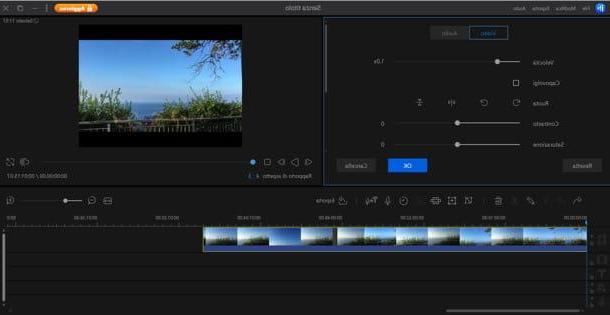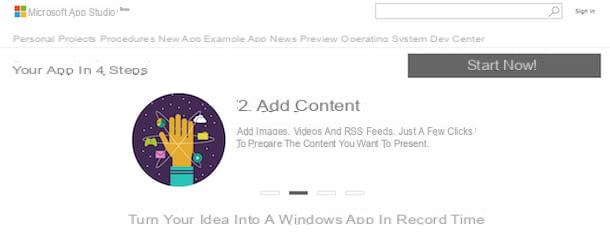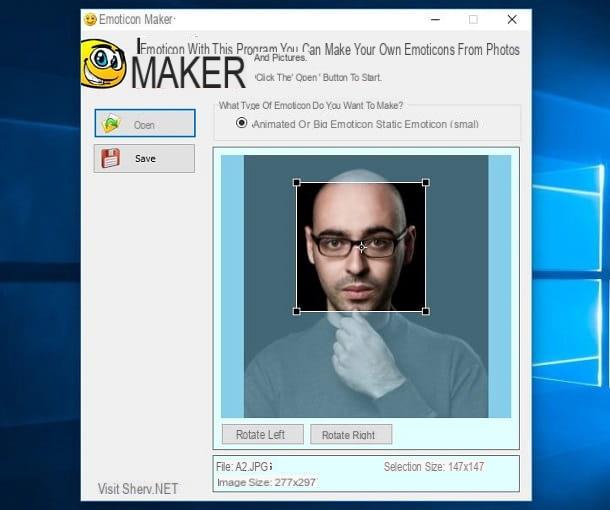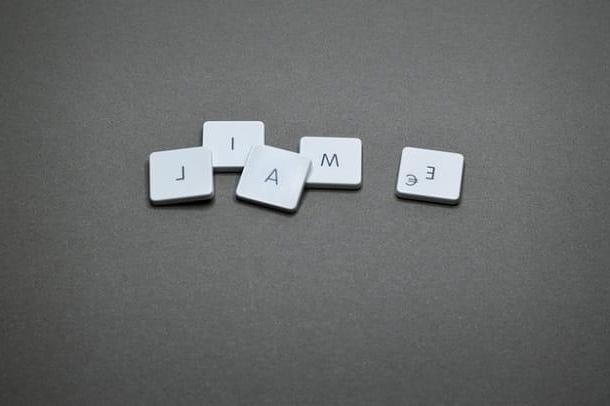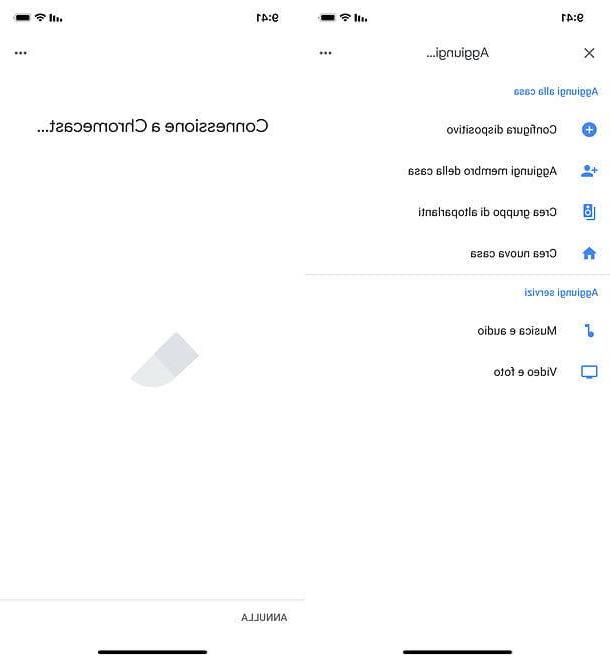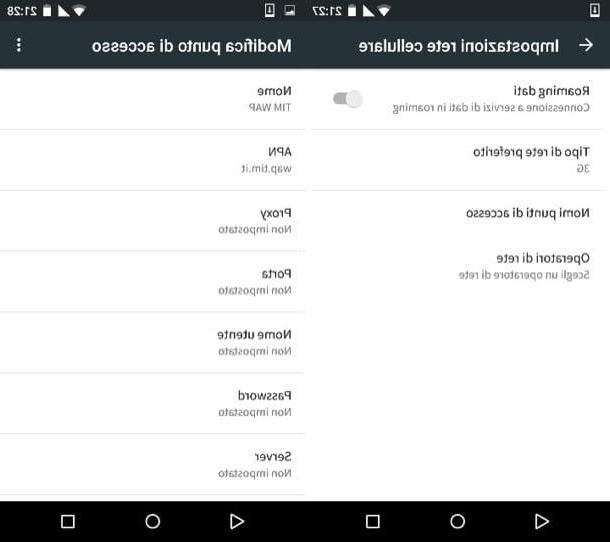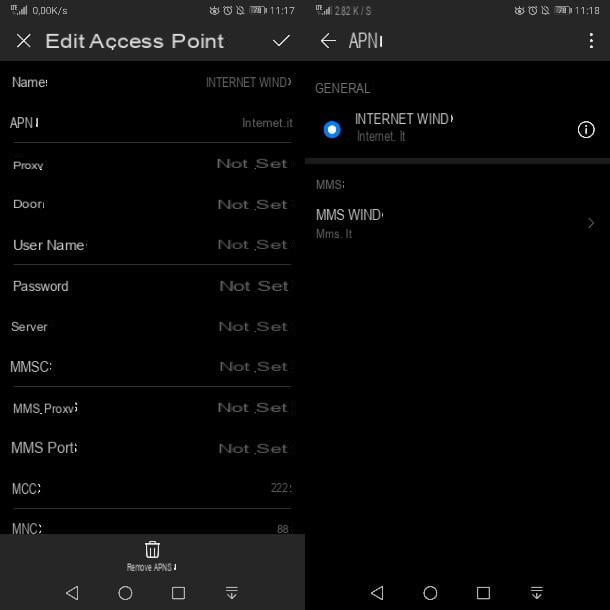Configure MMS Wind on Android
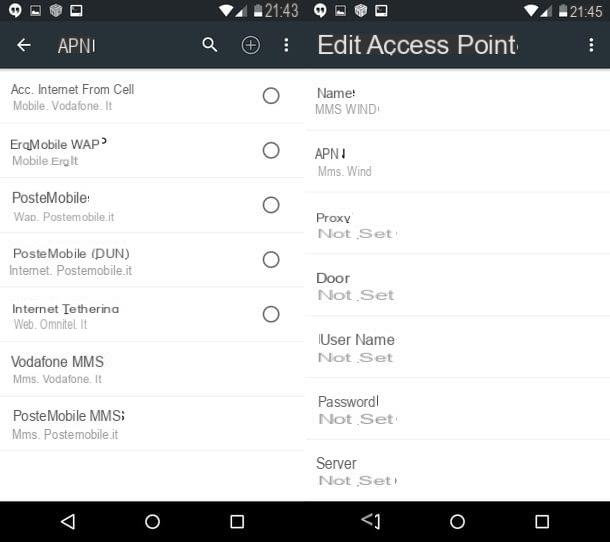
Possiedi one smartphone Android? Then go to the Settings of the system by pressing the gear icon located on the screen with the list of all the apps installed on the phone, select the item Other from the menu Wireless and ret and - in the screen that opens - select the items Cellular Networks> Access Point Names.
At this point, try to locate the named access point MMS Wind and select the latter to modify its parameters. If you don't see any access points with that name, press the button + (more) which is located at the top right and create it yourself. These are the "coordinates" that you have to enter in the form that opens.
- NAME: MMS WIND
- APN: mms.wind
- PROXY: not set
- BRINGS: not set
- USERNAME: not set
- PASSWORD: not set
- SERVER: not set
- MMSC: http://mms.wind.com
- PROXY MMS: 212.245.244.100
- MMS PORT: 8080
- MCC: 222
- MNC: 88
- APN TYPE: mms
- APN PROTOCOL: IPv4
- APN ROAMING PROTOCOL: IPv4
- BEARER: not specified
- MVNO TYPE: not set
To save the settings, press the button Menu located at the top right (the icon with the three dots) and select the item Save from the menu that opens. Then wait a few seconds and you should finally be able to send and receive MMS on your mobile.
The procedure to follow on Android tablet equipped with SIM is almost identical. You have to go to the menu of settings, press on the option Other of the section Wireless and retand select items Cellular Networks> Access Point Names (Or Mobile networks> Profiles) from the screen that opens.
At this point, you need to change the named profile MMS WIND or create a new one using the “coordinates” shown below.
- NAME: MMS WIND
- APN: mms.wind
- PROXY: not set
- BRINGS: not set
- USERNAME: not set
- PASSWORD: not set
- SERVER: not set
- MMSC: http://mms.wind.com
- PROXY MMS: 212.245.244.100
- MMS PORT: 8080
- MCC: 222
- MNC: 88
- APN TYPE: mms
- APN PROTOCOL: IPv4
- APN ROAMING PROTOCOL: IPv4
- BEARER: not specified
- MVNO TYPE: not set
Set up MMS Wind on iPhone
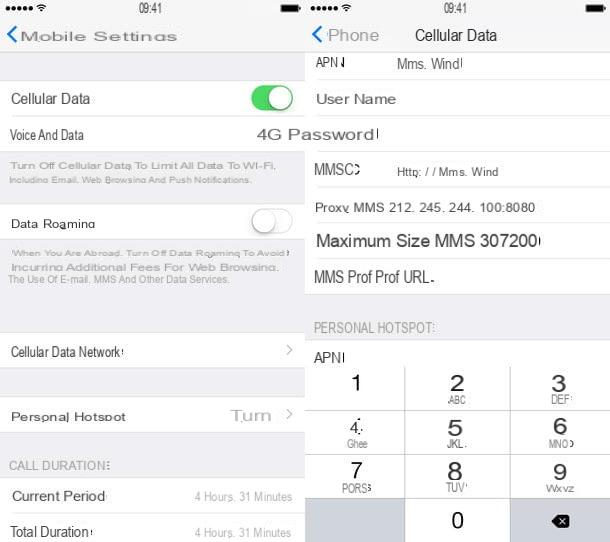
Has a iPhone? Then know you can configure MMS Wind in an even simpler way than the procedure provided for Android terminals. All you have to do is go to the Settings iOS by pressing the gear icon located on the Home screen of your "iPhone by" and select the items Cellular> Cellular Data Network from the screen that opens.
At this point, scroll down the form for configuring the network up to the section dedicated to MMS and enter the information below.
- APN (MMS): mms.wind
- MMSC: http://mms.wind.com
- PROXY MMS: PM212.245.244.100:8080
- Maximum MMS size: 307200
Finally, press on the voice <Mobile located at the top left and the settings will take effect immediately.
As far as the iPad, I'm sorry, but even on those with Cellular support it is impossible to receive or send MMS (except through integration with an iPhone). The only thing you can do is adjust the 3G / LTE network related settings to browse the Internet. To be exact, if you have a Wind data SIM, you have to go to the menu Settings> Cellular Data and set the field APN su internet.wind.
If you are not clear about some of the guide's steps, by connecting to the Wind website you can find a practical menu with the instructions necessary to configure MMS and Internet on all the main smartphone and tablet models currently on the market.
How to configure MMS Wind