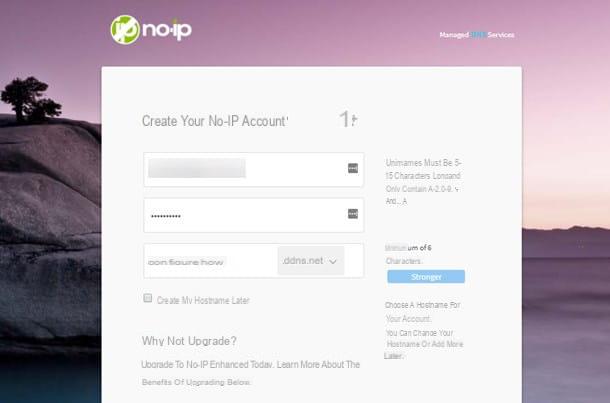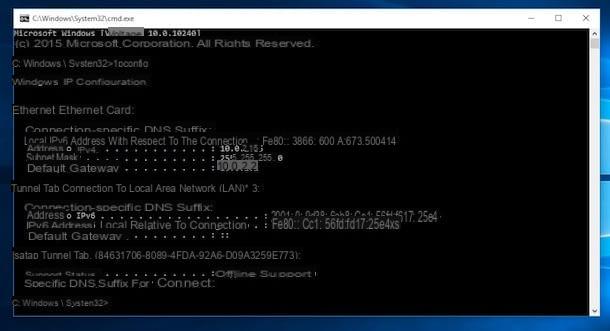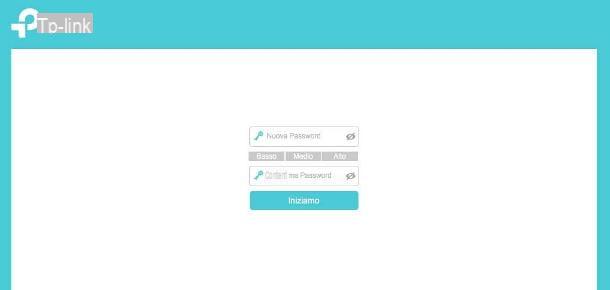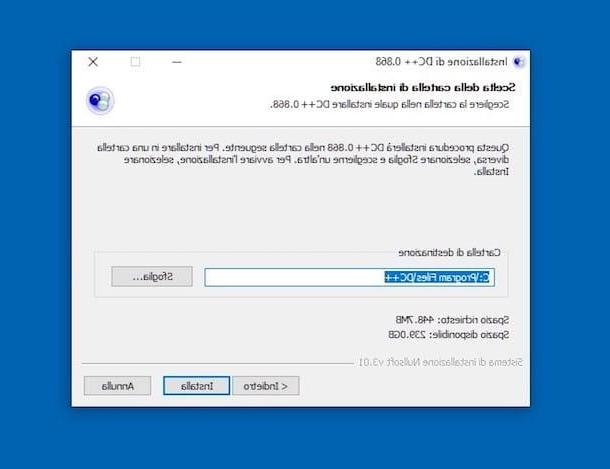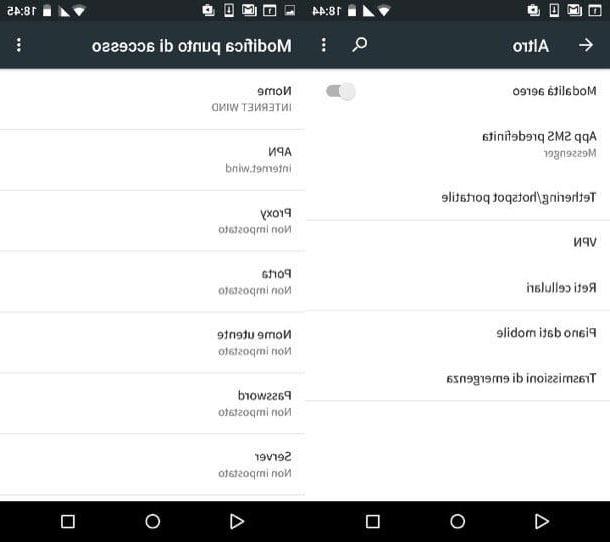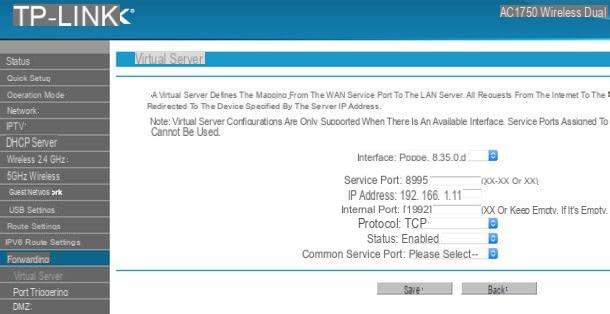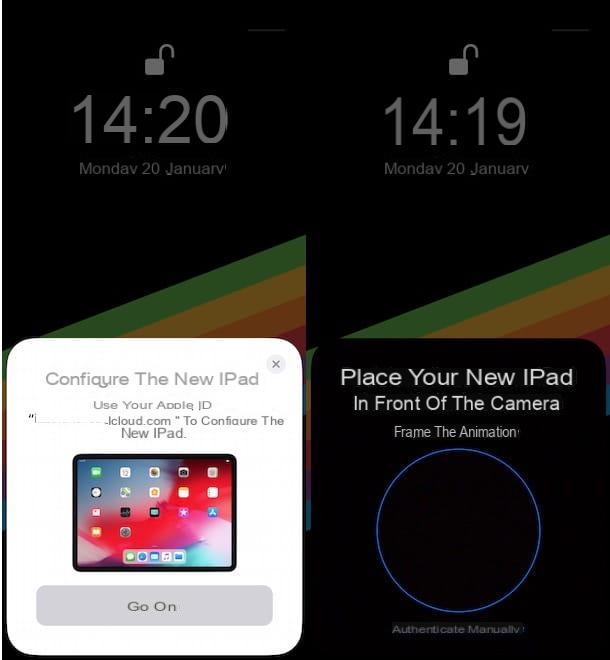Configure Fastweb with a modem provided by the manager
If you want to find out how to configure Fastweb and you have a modem provided directly by the operator because at the time of signing up for your subscription it was offered to you as a gift or because of your own free will you decided to buy it, know that the steps you must take are really few. In fact, the modems provided directly by the telephone operators are ready to be used to surf the Internet immediately which means that you need to do little or nothing to configure Fastweb.
In this case, the only operations that you must carry out to configure Fastweb in such a way as to be able to run around the web is to take the modem out of the sales package and connect it to the electrical socket, to the telephone line and also to the computer using an ethernet cable. Also, if your modem has a power button, press it to get the device to work.
After carrying out these operations, check that the lights on the modem are on and green. If not, try switching the modem off and on.
Then open any web browser and type in the address bar of the same http://registrazione.fastweb.com to view the Fastweb page through which to register your subscription. Then enter the required data following the instructions on the screen.

Then try typing www.configurehow.com into the address bar of your favorite browser. If my site is loaded correctly you can say you are satisfied: you have finally completed the procedure by which to configure Fastweb.
Keep in mind that if you intend to use P2P programs or particular games, as well as this guide on how to configure Fastweb, the one on how to enter the Fastweb modem may also be useful.
Configure Fastweb with a proprietary modem
If you want to find out how to configure Fastweb and you already have your own modem or have recently purchased a new one, the first things you need to do are connect it to the electrical socket, the telephone line and the computer using an ethernet cable. Furthermore, if the modem in use has a power button, press it in order to activate the device.
After performing these operations, turn on the computer, start your favorite Web browser and connect to the IP address of the modem by typing it in the address bar and then pressing the button Submit on the keyboard.
To find out the IP address of the modem take a look on the back of the device, there should be a label with the address written on it. Otherwise the IP address may be indicated in the modem user manual included in the sales package. Generally the router's IP address is 192.168.1.1 or 192.168.0.1.
You will also be asked to enter a username and password to access the modem panel. Usually the combination to use is admin / admin o admin / password but there are also cases where you need to use other settings. If so, you can take a further look at the modem user manual to find out the right combination to use. In case you have difficulty in identifying the modem username and password you can consult my tutorial on how to find the modem and router password.

After logging in to the modem control panel, the initial device configuration procedure should start automatically. If that doesn't happen, try to locate the button to launch it, for example Configure, Setup o Wizard, and press on it.
In most cases, the procedure for configuring the modem is able to automatically identify the necessary parameters to be able to surf the Internet with Fastweb. If this is not the case, to configure Fastweb make sure that the modem option Bridging / Modem only both disabled. Otherwise it will be necessary to deactivate it. Then proceed by identifying the entry in the modem configuration panel WAN and set the value to DCHP or alternatively on Dynamic IP Address Internet Connection Type. Proceed by setting the parameter CPI su 8 and the parameter VCI su 36. Don't forget to choose the voice LLC to encapsulation. Finally, if required, set the ATM class su UBR. For further details you can consult the specific page on the Fastweb website and accessible by clicking here.

If it is a modem with Wi-Fi connectivity, you will also need to set a password for accessing the wireless network. If you want to prevent unauthorized third parties from accessing the network without your knowledge and exploiting the Internet connection without your permission, I recommend that you use a key type WPA2 / AES very long and that does not make sense. If you want to learn more, you can consult my guide on how to set wireless network passwords.
At this point I would say that you have finally managed to configure Fastweb. Now you can therefore try to surf the net using your new Fastweb Internet connection.
To make sure that everything went well, check that the modem configuration panel indicates that an Internet connection has been established and that the lights on the modem are on and green.

Also take into account the fact that to complete the procedure by which to configure Fastweb and therefore to browse online correctly, it is necessary to verify your data. To do this, open a page of your favorite Web browser and type http://registrazione.fastweb.com in the address bar to view the Fastweb registration page. Then enter the required data following the instructions on the screen.
How to configure Fastweb