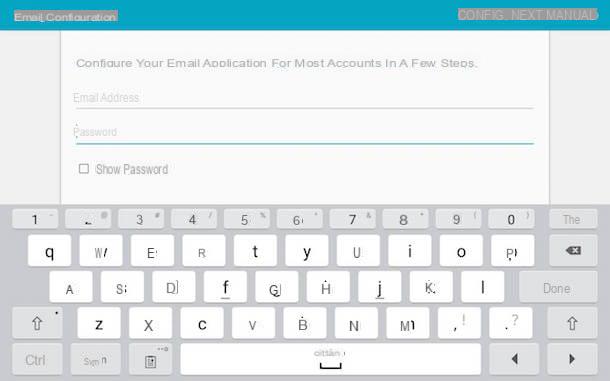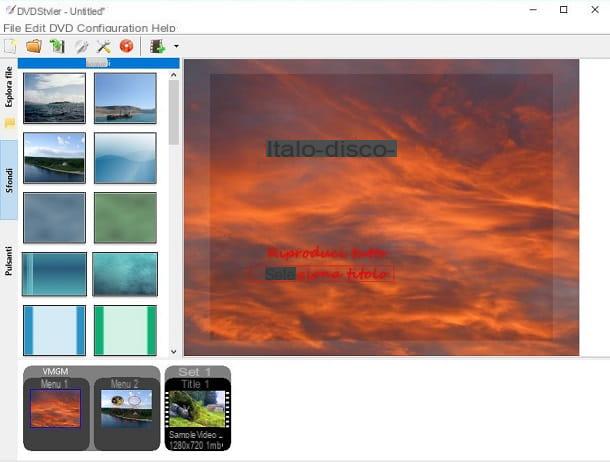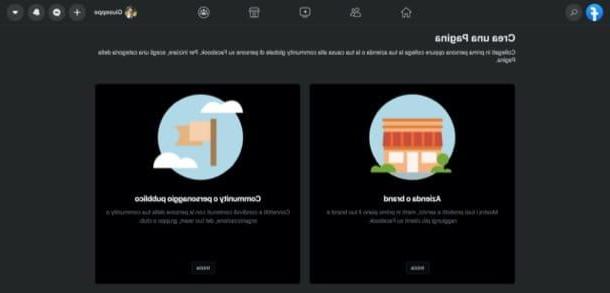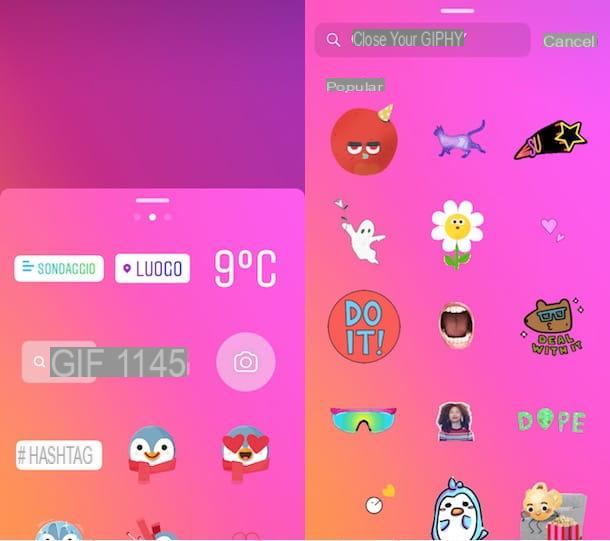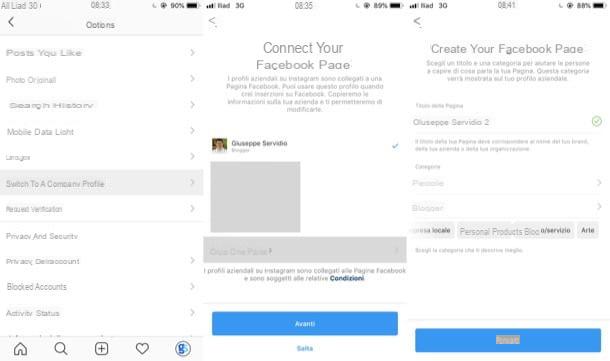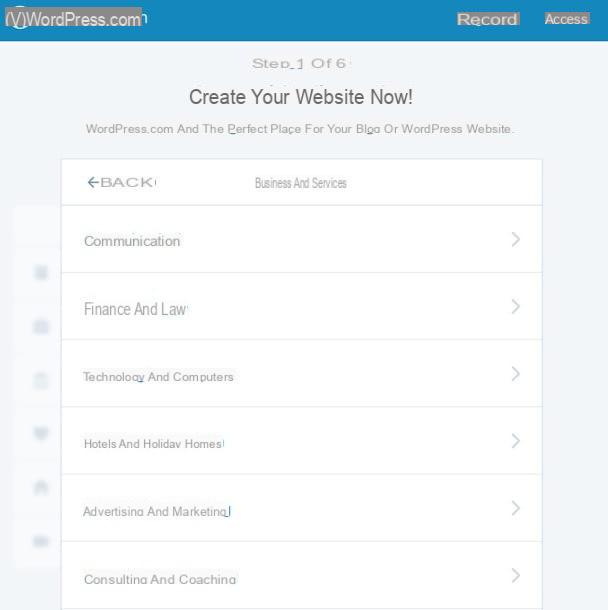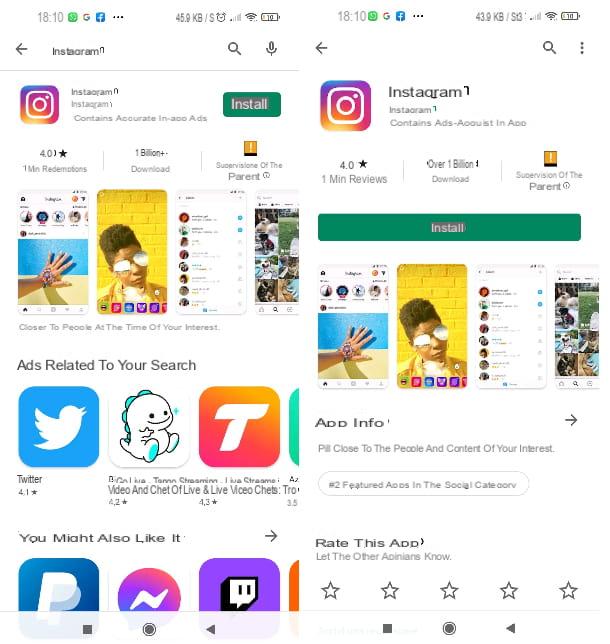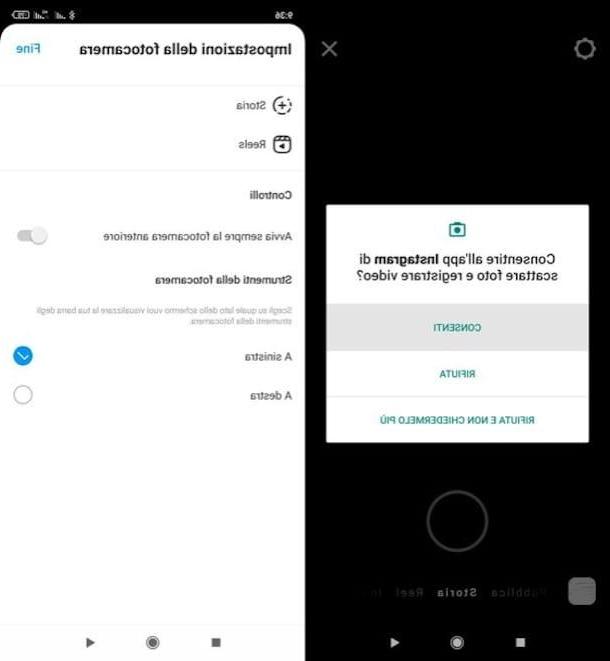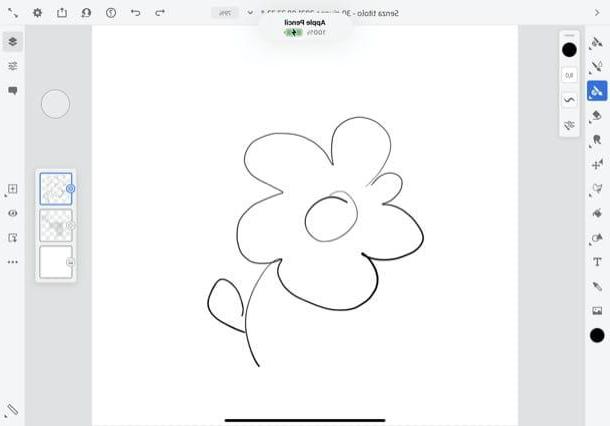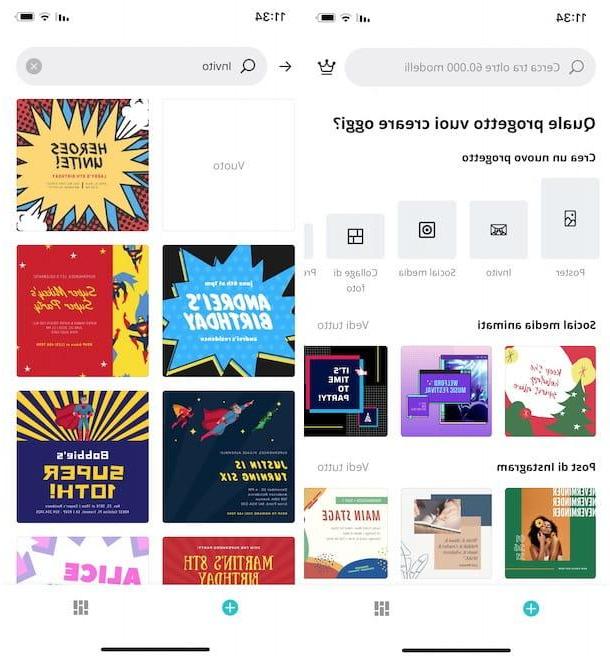How to create a homogeneous Instagram feed
The password for create a nice Instagram feed it's a: creativeness. Although, as you will soon discover, it is possible to follow predefined patterns based on theme, color and other similar details, it is still necessary to invest in the creation of your posts a lot of imagination but above all a lot, a lot of patience! But now no more chatter and let me give you some "tips" useful to make the feed of your Instagram profile original and pleasing to the eye.
Choose a topic for posts

In my opinion, one of the fundamental aspects to pay attention to is the choice oftopic on which to base the contents of the feed: the publication of images consistent with the same topic is certainly a good starting point to give order and continuity to the profile.
So, if your goal is to make the feed homogeneous, try to publish images with a well-defined thread: faces, people, landscapes, cuisine, buildings and so on and try to publish a fair number of posts relating to the same theme. : at least 9, according to the current graphics of the app.
Use a specific color palette

In addition to the choice of the theme, it is very important to pay attention to the color palette protagonist of their shots. In this regard, try to publish images whose shades respond to a defined logic: bright colors, dark or neutral, seasonality, favorite color and so on.
In addition to your personal preference, you should also choose the predominant color (or dominant colors) of your Instagram feed based on the theme of the same. If you usually photograph moving subjects, for example, it is unthinkable to focus on a monochromatic palette: instead, you should focus on a combination of bright or seasonal colors.
Again, you can change the feed palette whenever you like, always respecting the rule of EULC. It also tries to maintain a certain consistency of tone between the previous series of posts and the next one: jumping from bright tones to black and white may be unpleasant to the eye, while switching from pink to red, or to a directly contrasting color such as light blue. , makes the "detachment" effect much more interesting!
Choose the right effect

Another element to take into consideration, speaking of the homogeneity of the posts, is theeffect used for images to be included in the feed. In this regard, there are different schools of thought: if you publish photos that follow a "flat" palette (such as the shades of a specific color), you can choose to apply the same graphic effect, to increase the visual coherence between one post and another.
On the contrary, if the subjects are different and the feed is mainly based on color contrasts, it would be advisable to identify, each time, a different effect to be applied to each post, in order to obtain a linear chromatic line with respect to the contents already present in the feed.
Which filter to use? Well, the choice is yours and yours alone; in general, my advice is to not just apply a predefined filter, but to find the combination of shine, ombre e tone best suited to the photo you are about to publish.
In this regard, it will be useful to know that the Instagram app allows you to create too custom filters, but only in Story mode: to use them, you will have to start publishing a story, modify the image as you prefer (and possibly save the filter used) and, instead of proceeding with sharing the story, you will have to save the photo in memory e publish it on the feed at a later time. In any case, if the effects and filters of Instagram do not satisfy you, you can always edit your images through dedicated third-party apps and, later, add them to your feed.
For more information, I refer you to reading my tutorials on how to put effects on Instagram, how to use Instagram filters and how to search for filters on Instagram: I'm sure they will come in very useful.
Follow a defined layout

Hue yes, but not only: another practice very often used by content creators for Instagram is the choice of a precise one layout (o format) of publication for their own contents. This consists of inserting images in your feed following a specific and repeated order, with the intent of grab the reader's attention, exactly as if he were consulting a newspaper page.
By ideally organizing the Instagram feed into one grid having 3 columns it's a certain number of lines, let me list some layouts to follow to organize your photos.
- Horizontal / line layout: it is one of the simplest formats but, at the same time, of great effect. The whole thing consists in publishing the images that respond to a specific “theme” (eg faces, landscapes or panoramas) on a single line, and then applying another one to the next one.
- Checkerboard layout: it is a particular format, which consists of alternating two different types between posts consecutively: many, for example, usually publish a photo, then a quote, then another photo, yet another quote and etc. At this juncture, it is very important that the color palette however, it remains consistent and that, for citations, it is always used same font and same formatting.
- Vertical / column layout: this format consists in publishing homogeneous images on the side columns of the feed (ie on the first and on the third), delegating the central one to contain "detachment" elements, presumably with a white background and few contents (eg a quote).
- Puzzle layout: it consists in publishing “fragmented” images divided into several contiguous posts, horizontally or vertically. For a good result, it is essential that the photos to be divided are of high quality. For more details, read my tutorial on how to do puzzles on Instagram.
- With central element: this format, ideally based on a fixed 3 × 3 grid, consists of publishing one or more contiguous images on the edges of the grid (ie on the “outer” square made up of 8 elements), by inserting, in the central “box”, a detachment element or an element of particular attention (eg a quote relating to the remaining photos). For the frame feed to be effective, it is imperative that the content is all published together, at the beginning of a new line.
- With frame: it is a layout of great effect, which provides for the choice of a precise frame for the images (preferably white or light colored) and the application of the same for all the contents of the feed, alternating the latter between horizontal and vertical. For an even more incisive effect, I advise you to adopt a well-homogeneous color palette. If you want to know how to add frames to photos, read my tutorial dedicated to the theme.
These are just some examples of formats but, once again, everything should be based on your imagination and your personal tastes! For example, nothing prevents you from mixing the features of multiple layouts together and creating your own custom combination: go wild, be creative and the results will not disappoint you!
How to make a nice Instagram feed: app

You have carefully read all the tips I have given you so far and you are convinced that, by applying them to the best, you create a nice Instagram feed to show to your followers. The problem, however, is that you are a beginner and you already know that before you can learn to act automatically you will have to publish, delete and republish your content in a different order over and over again, so you can get the graphic effect that you were looking for.
To work around this problem, there are a few Whatsapp expressly dedicated to the design of your Instagram feed, which allow you to create and organize, within a couple of taps, a grid of images to add to your feed; once the desired effect has been obtained, you can proceed with the publication through the integrated function of the app.
Be on Android that of iPhone numerous other applications of this type are available, even free, each with its own characteristics and peculiarities. However, I feel obliged to make you a couple of clarifications about it: it is possible that the apps distributed for free contain invasive ads, which invite the purchase of paid fees or the download of other “bundled” apps.
Additionally, apps of this type may require the collection of personal data and information, which could be resold to third parties and used for marketing / profiling purposes: therefore, before consenting to their use, carefully read the privacy policy relating to the service offered, so as to be clear what will be the method of processing of collected data.
To avoid unnecessary risks, I advise you to carefully consult the list of permits and online reviews. For concrete examples of "clean" apps you can use to better organize your Instagram feed, read my tutorial on the best apps to organize Instagram.
How to create an Instagram feed