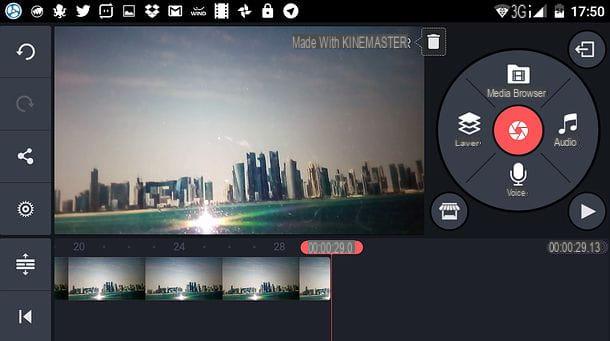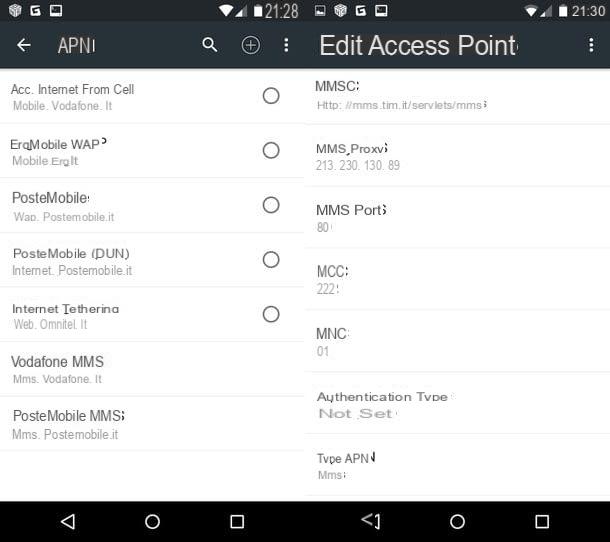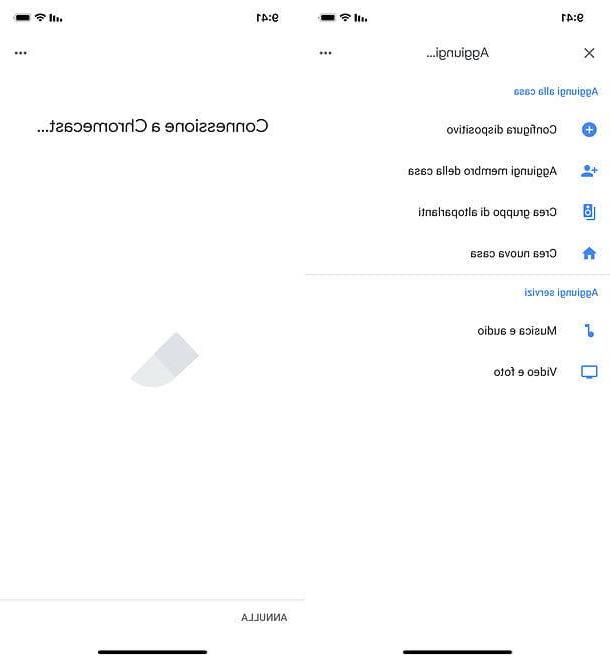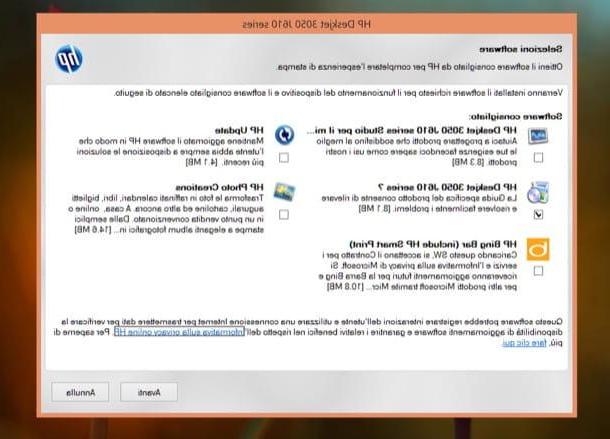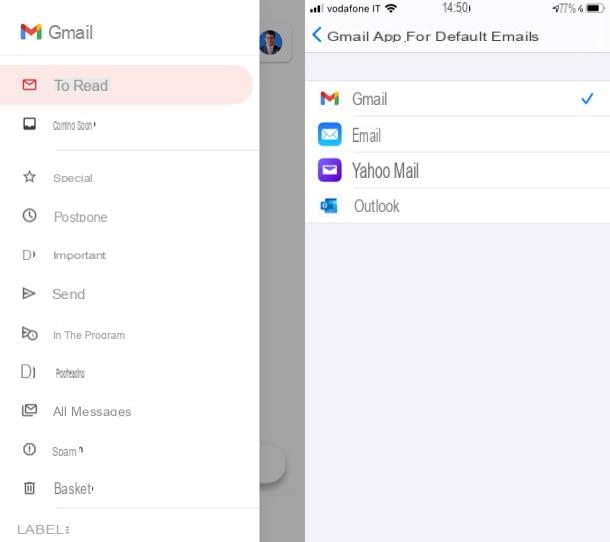JibJab (Online)
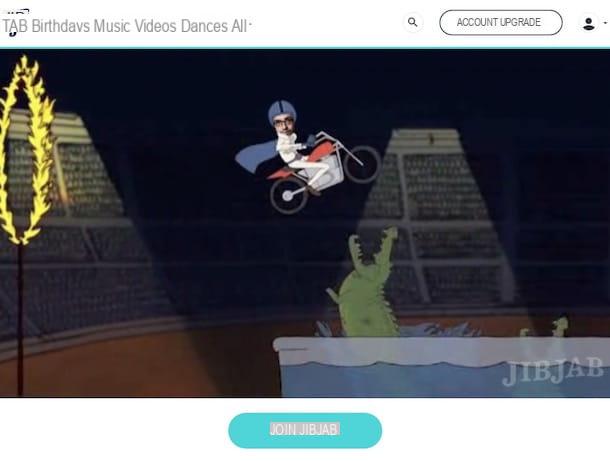
The first of the resources for creating funny videos that I want to suggest you try is called JibJab, a real "milestone" in this sense. In fact, it allows you to select ready-to-use movies (but also animated images), many of which come with audio effects, and to place your own face or that of friends and relatives inside it, generating nice short films. It is very simple to use and the final result returned is of sure effect. It can be used for free but depending on the current promotions and the time of year some contents are reserved only for Premium users who subscribe.
To use it, connected to the service's website, click on the button Become a member that you find at the top and fill out the form that is proposed to you with the required data (email address and password to be associated with the account) to register for free for the service and then press the button Sign up with email. Alternatively and if you prefer, you can invoice the access with the Facebook account by pressing the button Sign up at the top and providing your profile data.
Now, click on the item All that you find in the upper right part of the site to view the complete list of all the various categories of content available and select the one that you think will do the most for you, then click on the funny video template you like best.
In the new web page that appears, click on the button Make card and then click on the button Upload to immediately upload a photo with your face or with that of the contact person. Alternatively, you can use the other available buttons to take a photo at the moment (Take Picture) or to upload it from Facebook, Instagram or Dropbox.
Now, you have to center your face or that of the person in the photo chosen inside the shape you see appear on the screen. If necessary, you can increase or decrease the zoom level of the photo using the adjustment bar stairs bottom left. You can also move the image to a different point by clicking on it and, continuing to hold down, dragging it where you see fit. Meanwhile, also try to center the eyes and mouth with the guidelines and then press the button Next which is below.
In the new web page that appears, adjust the guidelines of the jaw in such a way that once the video is generated it moves giving an effect as realistic as possible. What you need to do is bring the two triangles agi corners of the mouth, the hoops between the upper lips or under the teeth and the square on the chin. Then click on the button Next. If for the video you have chosen you are asked to upload additional photos of other people, click on the appropriate button and repeat the procedure just indicated.
To conclude, you will therefore be shown your video through the appropriate player and if the content you have chosen is among the free ones you can share it on social networks, via email etc. or download it locally by clicking on the appropriate buttons at the bottom of the screen. Beautiful, is not it?
If you are interested in this, I would like to point out that JibJab is also usable in the form of an app for Android smartphones and tablets as well as for iOS devices. The functioning of the app is good or bad the same as that of the website. The only difference is that "clicks" must be replaced by "taps".
Cartoline.net (Online)

Another resource that I want to invite you to try to create funny videos is the website Cartoline.net. To the detriment of what the name would imply, it allows you to create not only nice postcards to send to friends and relatives but also hilarious animated photomontages, then videos, with attached audio effects in which you can insert your own face. It's free, very easy to use, and the end results are pretty satisfying.
The only thing you need to take into account is the fact that in order for it to work you need the Flash Player Adobe is installed on your computer (for more details on this you can refer to my dedicated tutorial). Alternatively, you can use a browser that integrates it "as standard" (eg. Chrome).
You ask me how to use it? I'll explain it to you right away. First of all, connected to the home page of the Cartoline.net website, click on the tab Photomontages that you find at the top and locate the section funny then click on Funny animated photomontages.
In the new page that opens, choose the type of animated photomontage you prefer among the various available, press the button Customize under the player you see appear at the top and then presses the button Select to choose the photo on your computer that you want to use for your purpose.
Once the upload is complete, use the commands you find in the section Sizes on the left to best adjust the image size, degree of rotation, width, length and mirror effect in relation to the video. Then select the tab Color and adjust the brightness, contrast, saturation and hue parameters for the chosen photo. By clicking on the photo instead and continuing to hold down on it you can move it to the point you prefer. When the changes are complete, click on Preview to preview the final resolution, in fact.
If the video that is proposed to you is to your liking, press the button Go to shipping that in the bottom right to send it by e-mail to your friends. Then fill out the form that appears by typing the recipient's name and email, your personalized accompanying message, your name and your email address, then click on the button Continue.
Now, indicate if you want to add additional recipients to the message by clicking on the button Add at the top, specify whether you want to receive a notification of reading when your funny video is seen or not through the appropriate menu and, if different from the current one, indicate the shipment date. Finally, click on the button Email. Done!
Photofunny (Online)

Another website you can turn to for creating funny short videos is Photofunny. It is a portal that, in fact, offers the possibility of creating photomontages, both in the form of static images and short films, inserting one's face on that of funny characters who dance, jump, etc. or, again, within various animated scenarios.
To use it for your purpose, connected to the main page of the site, presses on the wording Categories at the top right and choose the item Animations, gif creators from the menu that opens. On the following page, choose the type of video you prefer from those available (if you want you can filter them by chair by clicking on the appropriate items on the right) and then press the button Upload photo and upload from your computer the photo you want to use to personalize the video.
At this point, check the box corresponding to the wording Add filters / remove watermark? to remove the watermark, click on the button Next, adjust the size of the photo selection to make sure that the face of the person in the same is centered with respect to the type of video chosen and click on Finish.
Finally, indicate whether to download the funny video just created on your PC (in the form of a GIF image) by clicking on Download image or whether to share it on the network by selecting the option Share image. If, on the other hand, you need to make further changes, adding stickers, writings, comments and / or cutting or further rotating the selected photo, click on the appropriate buttons at the bottom of the screen.
Facebook (Android / iOS)

Did you already know that even with the application of Facebook, available for Android and iOS (and for Windows Mobile) can you create funny videos? No? No problem, I'll "enlighten" you. In fact, in addition to being used as usual, the famous app can be used to create hilarious movies with fantastic effects to be applied in real time using a special function and the camera of the device in use.
To use it in this way, you must therefore download the app, start it and log in with your account (if you don't already have one you can create it immediately by following my tutorial on how to create a Facebook profile). Then go to the home of the social network, swipe from left to right and you will find yourself in front of the screen where you can take photos and selfies to post on Facebook, start live and create videos with special effects.
Then stop on the button with Magic wand on the left and select the effect you prefer among those listed below. If you want, you can also view them pre-category by pressing on the one of your interest which is always at the bottom of the screen.
Once you have made your choice, try to center your face (or that of the reference person) on the display to make sure that the effect is applied (in some cases you are also given special on-screen instructions to follow) and then record your funny video by pressing and continuing to hold the button with the photographic macchinetta. Release the button when you want to stop recording.
If you want, you can also add additional static effects to the movie by pressing on the voice Effects which is below. You can also apply stickers and writings and make drawings by pressing the appropriate buttons at the top right. When you have finished editing, save the video in the device gallery by tapping on Save.
Alternatively, you can share the newly created video on Facebook by tapping the button NEXT at the bottom right, by choosing Public and pressing the buttonairplane that you find below or you can add the video to your story on the social network, as I indicated in my article on how Facebook stories work.
Dubsmash (Android / iOS)

If, on the other hand, you are looking for a system to create funny videos without replacing your face (or that of friends) for that of other characters and / or inserting it into particular scenarios or, again, masking it but much more simply using various sounds and effects instead of your voice I strongly suggest that you consider using Dubsmash. It is a free and very popular app that is rightly suited to the purpose in question. It is super easy to use and is available for Android and iOS.
To start using Dubsmash, you just need to download the app, start it and access it by creating a specific account by tapping the button Connect_with_Facebook (to log in via Facebook) or on that Create an account (if you want to register with your e-mail address).
Once you have accessed the service, press the button Continue that you find below to start the creation of your first funny video. In the new screen displayed, select a soundtrack for your movie by choosing from the voices available in the macro categories and then choose the exact sound of your interest to listen to a preview and if you like press the button Create a dub.
Once this is done, you will find yourself in front of the registration screen. Pigia therefore on circular button which is at the bottom and continue to hold to record the movie. When the recording is complete, release the button. If you want, you can further customize your movie by first applying filters in real time, by pressing the button with the symbol of three dots bottom left.
To save the video just created on the device in use and / or share it on social networks, via SMS or other apps or services, press on end and step on the corresponding button in the new screen that opens. If you want, before doing this you can make further customizations to the movie by adding any writings to it by tapping on the button T or by applying a filter to the voice, pressing the button with theaudio wave.
How to make funny videos