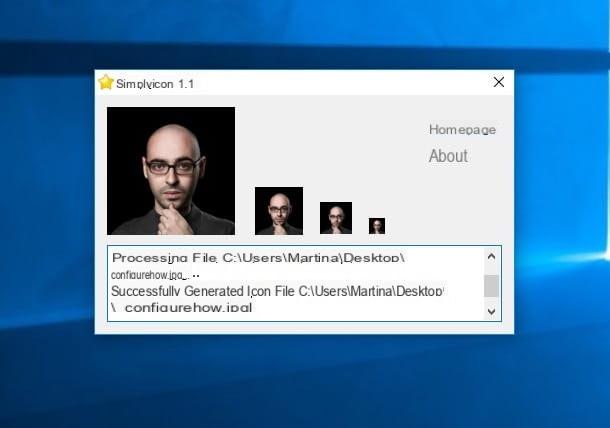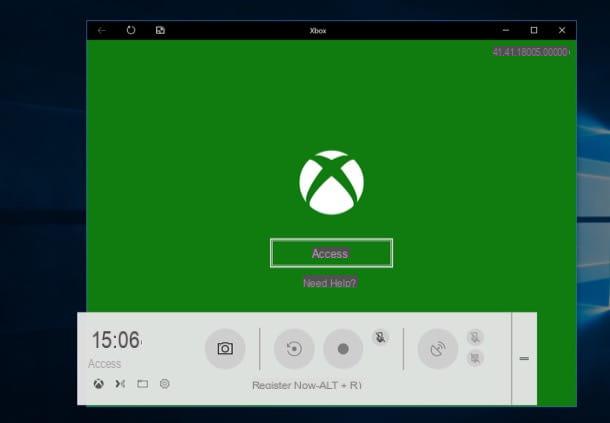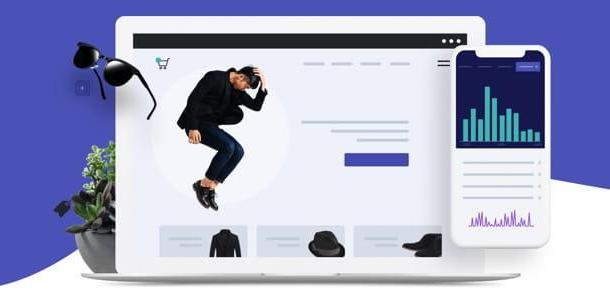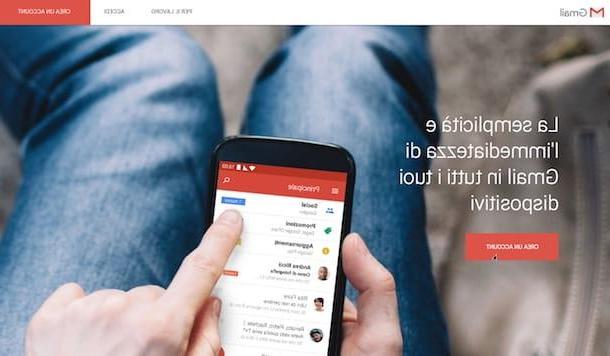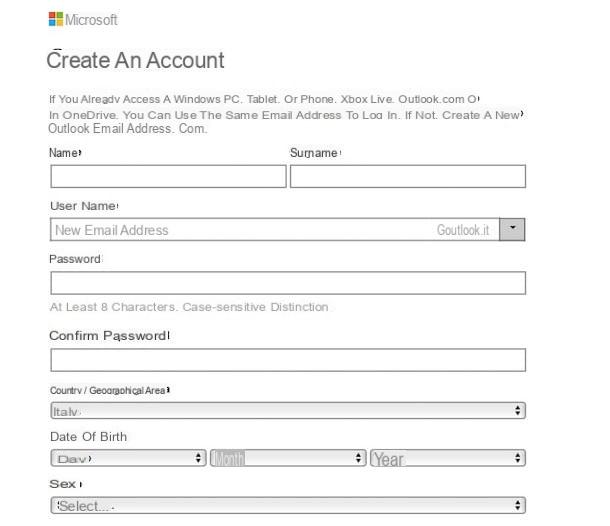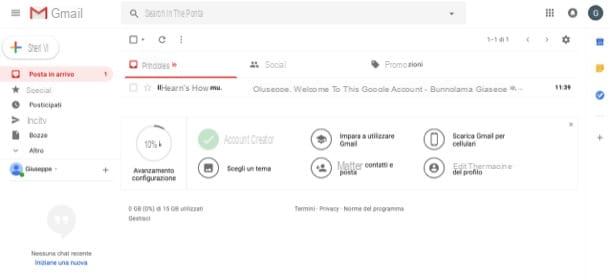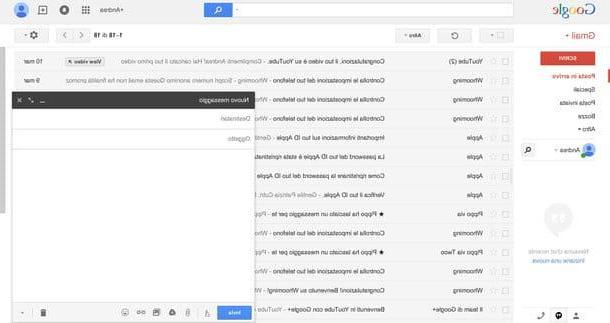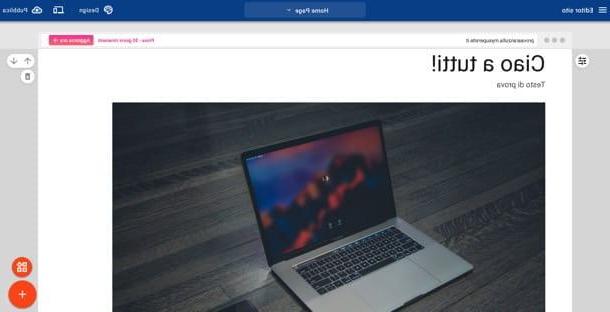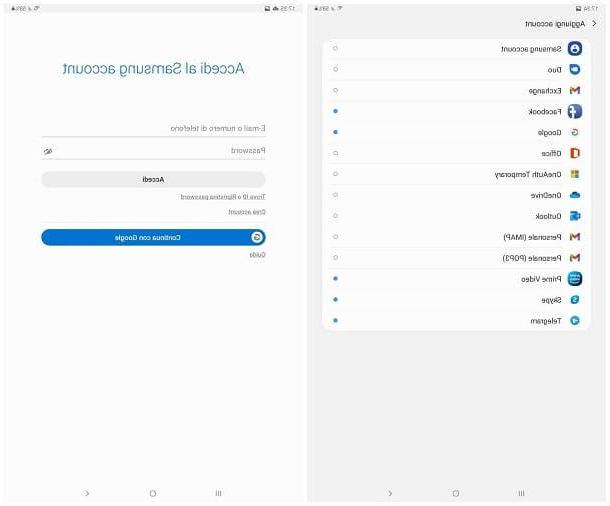Preliminary Information

Before explaining in detail how to get a PEC box, let me tell you about this tool in more detail. You must know, first of all, that certified e-mail was created for the purpose of allowing electronic communications with legal value and with acknowledgment of receipt, as can be obtained by sending a registered letter with acknowledgment of receipt.
The PEC differs from normal electronic mail precisely for the certification of receipt and sending, which can therefore guarantee legal value to the communication.
To date, the PEC is mandatory only for companies, including sole proprietorships (which from 30 June 2013 must register at least one PEC box in the Business Register), and for Freelancers enrolled in an association or college, but its usefulness is also unquestionable for the rest of the citizens. Through a PEC box it is possible, in fact, to avoid sending registered letters and to obtain a legally valid communication in extremely short times between individuals, with companies or with Public Administrations.
Precisely because of these characteristics, know that to activate a PEC mailbox you will have to in any case prove your identity to the supplier you choose to rely on (i.e. the company providing the service, there are several to which you can contact). The data that the service provider will request from you will then allow the system to certify the sending and receiving of communications on your part, without any type of additional operation.
Despite the multiple levels of control and validation to which communications that take place via PEC are subjected, from your point of view managing a certified e-mail box will be exactly the same as managing any other e-mail box, such as Gmail or similar services. In fact, you can use it in a normal client, via smartphone app and in some cases via the web panel; all without using smart cards or other special devices.
Having said that, I would say to get down to business. So, you are ready to find out how to create a personal PEC? Find everything explained in detail in the next chapters!
How to create a free personal PEC
Most likely, you are wondering if this is possible create a personal PEC for free. Well, the answer is yes, but for a limited period of time. Some providers, in fact, provide a trial period, sometimes quite extended, in which it is possible to open a PEC account and use it for free. At the end of the trial period, it is possible to choose whether to keep the PEC account (by signing up for a subscription) or to cancel it. To find out about the offers of this type, read on.
How to create a PEC Legalmail

Legalmail is a provider strongly oriented to the world of professionals. It proposes three different plans for its PEC mailboxes: the plan Bronze, the cheapest one (25 euros per year + VAT), offers a 5GB mailbox with security archive, mobile access and SMS notifications, but does not include any free trial period. Plan Gold, the most expensive of the three, offers a 75GB mailbox with security archive, mobile access and SMS notifications for 15 euros per year + VAT.
Plan SilverFinally, it offers 6 months of free certified mail with 8GB of space, security archive, mobile access and SMS notifications. After the trial period, the service costs 39 euros + VAT per year.
So if you want to take advantage of the 6 months of free certified mail by activating the plan Silver, visit the official website of Legalmail. Now press the left menu item Free box for 6 months and, on the next page, the button Activate your free mailbox now.
Then type the PEC address you want to activate, to check that it is available, press the button Verifica and then the button Create an Account. Then fill in the forms proposed to you and send the required documentation, i.e. the signed contract and the identity card, to InfoCert.
At the end of the activation process, you will be able to access your PEC mailbox from the web panel, from the app for Android and iOS / iPadOS and from any email program for PC or Mac. You can find the IMAP parameters to be used on the InfoCert website.
How to create a PEC Register.com

Register.com offers a plan that includes a free trial of its PEC service. This plan is called Agile PEC and has an annual cost of € 33,90 + VAT which guarantees a 2GB mailbox plus mobile access and SMS notifications. Alternatively, you can choose the plan PEC Single which for 34 euros / year offers a 3 or 5GB mailbox, mobile access and SMS notifications, without however providing a free trial period.
If you want to take advantage of Register.com's offer and activate your free PEC account in a few steps, first visit the provider's official website and press the button Activate Free. Then check the box relating to acceptance of the terms of service and press the button Proceed, to continue.
Now fill out the form that is proposed to you with all yours personal data and the data ofPEC address that you wish to create; then press the button Proceed, verify your identity (by sending the required documentation to Register.com) and configure the PEC in your e-mail client, using the IMAP parameters described on this web page or access the mailbox via the web panel. In case of non-renewal , after the free trial you have to pay 9,90 euros.
How to create a paid personal PEC
If you are not interested in the free trials or, in any case, the solutions listed above have not convinced you, you can take a look at the offers from other providers, which offer solutions for all budgets and all needs, but without the initial free trial: here are the most interesting ones.
How to create an Aruba certified e-mail

Aruba, a famous your language company that operates in the world of hosting, domains and services such as electronic signature and certified mail, offers the plan PEC Standard at 5 euros + VAT per year, with a 1GB mailbox (for the first year, then 7,90 euros + VAT per year). The subscription also includes an anti-spam service and anti-virus scanning of messages.
However, if the PEC Standard plan is too limited for you, know that the plan is available For, which for 25 euros + VAT per year offers a 2GB mailbox with 3GB of archive and SMS notification, and the plan Premium which at a price of 40 euros + VAT per year includes a 2GB mailbox with 8GB of archive and SMS notifications.
To create your mailbox certified with Aruba, visit the provider's website, press the button Buy Now corresponding to the name of the plan you have chosen (eg. Standard) and then press the button Continue. Now press the button Subscribe and complete the registration and mailbox creation process by filling in the forms proposed to you.
To activate the PEC service, you will be required to verify your identity according to the indications of Aruba itself. You can then access your mailbox via the web panel, app for Android and iOS / iPadOS or you can configure your email client using the parameters you find in my dedicated guide.
How to create a PEC Poste cittàne

Another very cheap PEC manager is Poste cittàne, which offers the plan PEC Private base at a cost of 5,50 euros + VAT per year. This plan includes a 100MB mailbox, with 200 mailings available per day. Business plans, on the other hand, are called PEC Base e Advanced PEC Business and have variable prices to be defined with the sales department. In any case, they include five PEC accounts with 1GB of space and 200 daily mailings.
If you want to open a personal PEC account with Poste cittàne, connect to the official website of the service and click on the item Buy online, under the section Are you a private individual? located at the bottom right. Then log in to your account on the Poste cittàne website or create a new one by clicking on the item Subscribe. Then follow the instructions provided by Poste cittàne to open your certified mailbox in a few minutes.
Again, you will be required to validate your identity by sending the signed PEC contract to the provider and a copy of a valid identity document. Once activated, you can configure the PEC on your favorite email client with the IMAP parameters that you find on the Poste cittàne website or use the Web panel.
How to create a PEC KOLST

KOLST is another provider to consider, as it offers PEC services at very competitive prices.
Plan Smart offers, for 5 euros per year + VAT, a 1GB mailbox on the peceasy.com or peceasy.com domain, unlimited mailings, access via Webmail, virus scanning and email alerts.
The next floor, Domain 5, costs 10 euros per year + VAT and adds the possibility of having a custom domain. The size of the box also increases to 5GB. Finally, there is also the plan Domain 10, at a cost of 30 euros per year + VAT, which offers all the advantages of the plan Domain 5 with notification of receipt, also via SMS, and with space increased to 10GB.
To buy a PEC mailbox with KOLST, connect to the provider's official website and press the button Buy Now placed under the name of the plan of your interest. Then choose the domain and press pulsating Verifica. Now continue by completing the wizard for activating the e-mail address.
You can configure your email client by referring to the indications visible on the KOLST website (after clicking on the item I need to configure the boxes in my schedule. What are your PEC mail servers?) or you can access from the web panel.
How to create a PEC Libero

Libero Mail PEC also offers its users an excellent certified e-mail service, available for both private users and companies. Libero offers two plans to choose from: Family PEC, from 14,99 euros / year (VAT included), which includes 1 PEC box with 1GB storage space, e PEC Unlimited which instead, at the cost of 25 euros / year + VAT, offers 1 PEC mailbox and unlimited space.
To create a PEC mailbox with Libero, just connect to the main page of the service and press the button activate. Then press the button Create account and enter the requested data, in order to register for the service.
As with other managers, you must now fill out the proposed form for identity verification. Then enter all your personal data, including the fiscal Code or the VAT number, and completes the procedure for activating certified mail by sending the signed documentation to the provider (attaching to it a copy of the front and back of the identity card, or the substitutive declaration of certification in the case of businesses or sole proprietorships).
The parameters to be entered in the email client, if you need them, can be consulted on the Libero website, otherwise you can access from Webmail or app for Android and iOS / iPadOS.
Other offers PEC

If the services I have listed do not meet your needs or if you are curious to find out which other companies offer a PEC mailbox, I suggest you consult the official list of managers authorized to provide PEC services on the website of the Agency for Digital city and the list of other PEC offers interesting that I propose below.
- Virgilio PEC - Virgilio offers a PEC service through two different floors: the first is called Personnel and costs 14,99 euros / year, with 1GB of space included; the second is called Infinity and costs 30 euros + VAT / year with unlimited space included.
- KeliWeb - is a hosting company that can also offer a subscription to the PEC service. The different plans are: Basic (costs € 9 + VAT / year and allows you to obtain a PEC with domain KeliPEC.com), For (costs € 28,90 + VAT / year and allows you to obtain a PEC with third level domain) e Full (costs € 28,90 + VAT / year and allows you to obtain a PEC on a personalized domain).
- Netons - the famous hosting company offers its users several plans for the purchase of a certified mailbox: PEC Base costs € 10 + VAT per year and allows you to obtain a 1GB PEC, PEC Pro is priced at € 50 + VAT per year and offers a 2GB PEC and 3GB storage space and PEC Top, the most expensive plan with a price of € 80 + VAT per year, allows you to get a 2GB PEC and 8GB storage space.