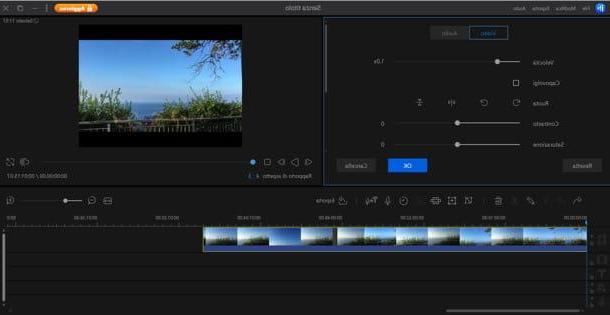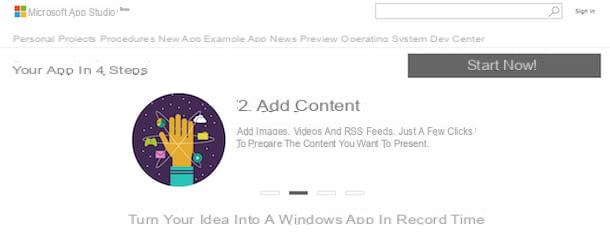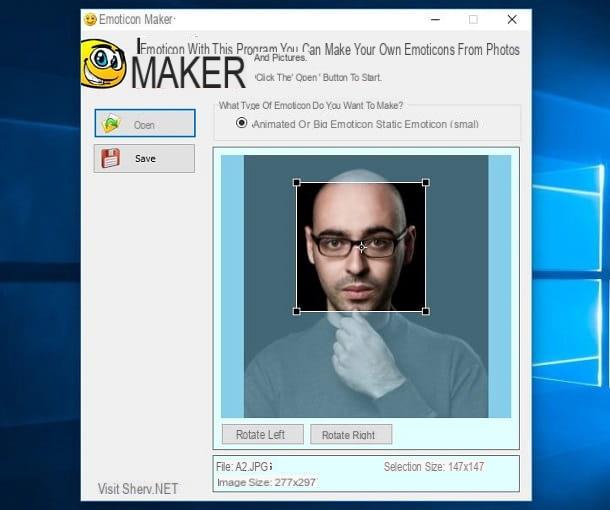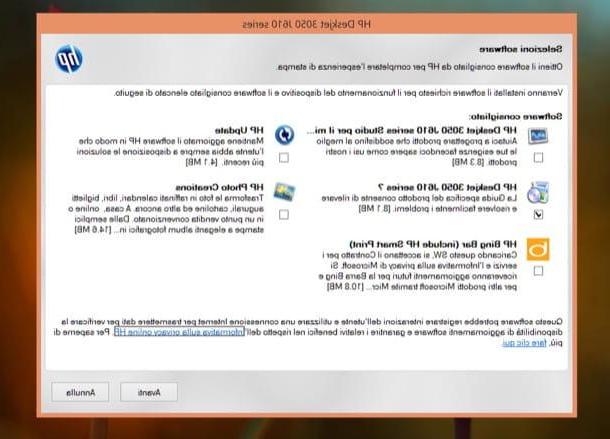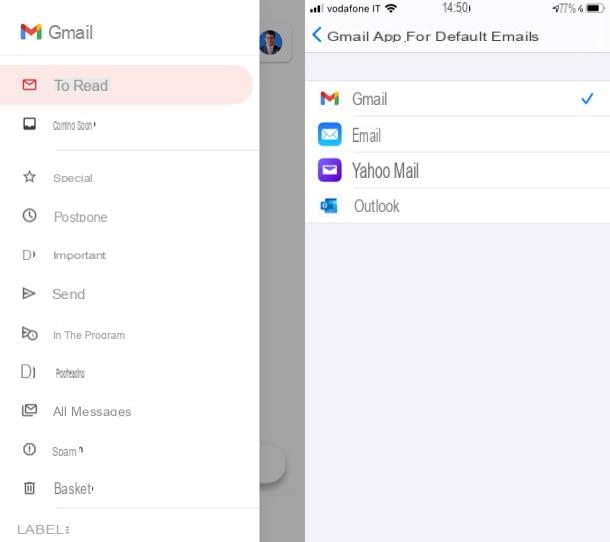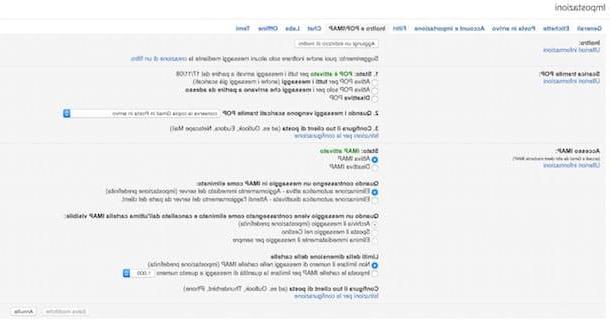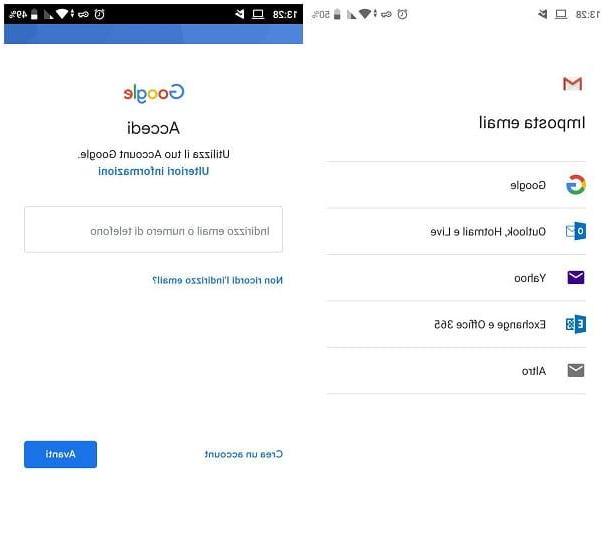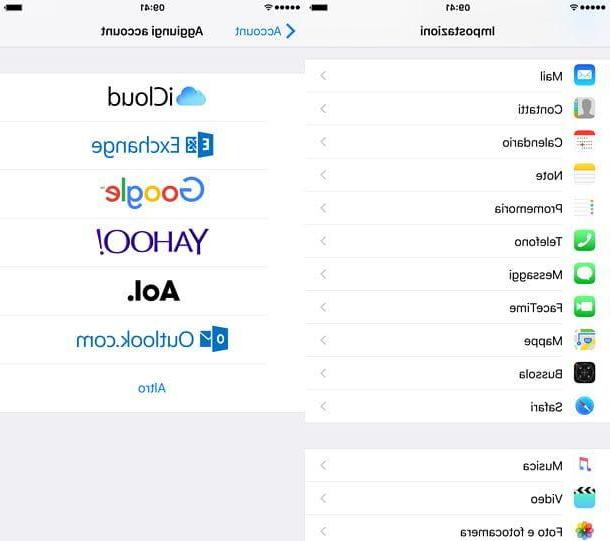How to create a new Apple account
Create an Apple account is a quick and easy procedure that allows you to log in to all Apple services, such as Apple Music, iCloud, iMessage, FaceTime and many more. How do you go about creating one? I'll explain it to you right away!
How to create an Apple account from iPhone / iPad

create an Apple account from iPhone or iPad, take the device of your interest, tap on the icon of rotella d'ingranaggio (to access the Settings iOS / iPadOS) and choose the option Log in to iPhone (o Log in to iPad).
If, on the other hand, you have already logged in to your iPhone / iPad with another Apple ID, to create a new one, tap on your name displayed at the top of the settings, choose the option Logout and inserted the Password of your account in the appropriate field, in order to log out.
Now, in the screenshot Apple ID, tap on the item Don't have an Apple ID or have you forgotten it? e scegli l'opzione Create Apple ID from the menu that appears, then enter your personal data in the fields Your name, Last name e Birthday and press on the item NEXT located at the top right.
In the new screen that appears, enter the email address you wish to associate with your Apple account in the field name@example.com and, if you do not wish to receive news and announcements from Apple via email, move the toggle next to the option Apple news and releases da ON a OFF.
It will be useful to know that by selecting the options Don't have an email address? e Create an iCloud email address, you can create a free iCloud email address to use as an Apple ID. In this case, enter the name to be associated with the email address in question in the field Your name and press pulsating NEXT.

Regardless of the choice made above, on the screen Password, enter an access key to use to access your Apple account in the appropriate fields and press again on the item NEXT, then check that the telephone number displayed on the screen is correct and tap the button Continue. Alternatively, you can choose the option Use another number, to enter a phone number other than the one displayed.
At this point, I premi sulla voce Accept twice in a row and that's it. To complete setting up your Apple ID, log back in to Settings of iOS / iPadOS, select the option Verify email address and follow the instructions shown on the screen, in order to verify your identity.
How to create an Apple account from a PC

The simplest solution for create an Apple account from PC is to use the browser installed on your computer (eg. Chrome, Firefox, Safari etc.), by connecting to the Apple website and choosing the option to create a new account. Alternatively, if you have a Mac, you can also create an Apple ID from your computer's settings.
In the first case, connected to the official Apple website from a browser, click on the option Create your Apple ID, top right, and enter your personal data in the fields Your name, Last name, Country / Region e Birthday.
Once this is done, specify the email address to associate with your new Apple account in the field name@example.com, type the password you want to use to access your account in the fields Password e Confirm password, select three security questions through the appropriate drop-down menus and enter the relevant answers in the fields Response: This information is useful for verifying your identity and recovering your account password in case of loss.
Then enter the characters displayed on the screen in the field Type the characters and click on the button Continue. Within a few moments you will receive an email from Apple containing a 6-digit verification code: log in, then, to your inbox, write down the code in question, enter it in the appropriate field and press the button Continue, to verify your identity and complete the creation of your new Apple account.
As mentioned above, if you use a Mac, you can also create a new Apple account by logging in to System Preference of macOS. To do this, click on the icon of rotella d'ingranaggio located in the Dock bar, then press the button Log inat the top right, and select the option Create Apple ID.

Now, specify your date of birth via the drop-down menus Day, Month e Year, award-winning NEXT; enter the required data in the fields Your name, Last name, Email address (choosing the option Get a free email address, you can create an iCloud email address to associate with the Apple ID you are creating) e Password and click the button again NEXT.
On the new screen that appears, enter yours telephone number in the appropriate field and choose how to check it, placing the check mark next to one of the options available between Text message e Phone call.
Premium, quindi, sul pulsating NEXT, to get a verification code 6 digits, and enter the latter in the appropriate field, to verify your identity. Finally, click on the button NEXT, to complete the creation of your Apple account.
How to create Apple accounts without a credit card

If you are wondering if it is possible create an Apple account without a credit card, you will be glad to know that the answer is yes. In fact, during the creation of a new account it is not required to enter a payment method and, therefore, a credit card.
After creating your Apple ID, if you wish, you can associate the payment method you prefer with it by choosing between Apple Pay, Credit Card / Debit Card, PayPal e Telephone charge.
On computer you can do this via iTunes e Mac App Store, while on iPhone and iPad you just need to access the Settings iOS / iPadOS, press on your name visible at the top and select the options Payment and shipping e Add payment method. To learn more, I leave you to my guide on how to change payment method on iPhone.
How to create an American Apple account

Be your intention è create American Apple account to access apps or games not available on the your language store, you must know that the procedure is almost identical to creating an Apple account in any other country. In fact, all you have to do is start creating a new Apple ID and, when selecting the country of your interest, choose the option United States process the menu to tendin Country / Region.
To do this, however, you need to use the browser you usually use to surf the Internet. Then connected to the official Apple website, select the item Create your Apple ID and, in the newly opened page, select United States process the menu to tendin Country / Region.
Once this is done, complete the creation of your new Apple account by entering all the other required data and log in to the account in question from the device of your interest. To find out more, I leave you to my guide on how to change the App Store.
How to create Apple family accounts

In family Apple is the function that allows you to create a group with other family members (with their own Apple ID) and share Apple content and services (e.g. apps purchased on the App Store, iCloud space or a subscription to Apple Music).
You don't need to create a new account to activate and set up Family Sharing, but you can use your Apple ID. Then take your iPhone / iPad, tap on the icon rotella d'ingranaggio present on the home screen (to access the Settings iOS / iPadOS) and press on yours name displayed above.
In the proposed new screen, choose the option Configure "In family", tap the buttons Start e Continue (twice in a row) and follow the instructions shown on the screen to complete the Apple Family Sharing setup and add members of your family with an Apple ID.
If you'd prefer to set up Apple Family Sharing from Mac, tap on the icon rotella d'ingranaggio located in the Dock bar, at the bottom, to access the System Preference, click on the item In familyat the top right, and select the option NEXT three consecutive times to complete the configuration.
How to create Apple Store accounts

How did you say? Vorresti create an Apple Store account? In that case, you need to know that it is not necessary to create a specific account but it is enough to use your Apple ID.
Then connect to the official Apple website, click on the icon Shopping bag, at the top right, and select the option Account from the menu that opens. In the new screen that appears, choose the option Login and password, enter your Apple account details in the fields Apple ID e Password e clicca sull'icona della arrow, to access the Apple Store.
If, on the other hand, you have downloaded the Apple Store app for iPhone / iPad, you will automatically be logged in with the Apple ID associated with your device.
How to create an Apple Music account

Also for create an Apple Music account it is not necessary to make a new registration but it is sufficient to use your Apple ID. To activate Apple's music streaming service from iPhone / iPad, launch the app Music e seleziona l'opzione Discover, located in the bottom menu.
In the new screen that appears, tap on the item Join for free 1 month, award-winning Use it for free for 1 month and follow the instructions shown on the screen, to get Apple Music free for 30 days. If, on the other hand, you have already used the trial version of the service, select the item For you, award-winning Choose your plan and select the subscription you are interested in from Individual (€ 9,99 / month), Family (€ 14,99 / month) e Student (4,99 euros / month).
Apple Music is also available on Android: you can log in with your Apple ID by following the simple on-screen instructions. To learn more, you can read my guide on how Apple Music works.
It will be useful to know that you can also activate the service in question from a computer. If you have a PC Windows or a Mac with macOS 10.14 Mojave or earlier, launch iTunes, select the option Music using the drop-down menu at the top left, choose the item For you and click on the button try free.
If, on the other hand, you are using a Mac with macOS 10.15 Catalina or later, launch the app Music, select the scheda For you located in the sidebar on the left and, in the new screen displayed, click on the button try free, to activate the trial version of Apple Music.
How to create Apple developer accounts

If you are one Apple developer and you want to take part in the program Apple Developer, even in this case it is not necessary to create a new account but you can use your Apple ID. You must know, however, that to enroll in the program in question you must make a payment of 99 dollars / year.
Connected, then, to the official website of Apple Developer, click on the item Account, at the top right, enter the data associated with your Apple account in the fields Apple ID e Password and press the icon of arrow, to login.
In the new opened page, carefully read the conditions of the program, put the check mark next to the option By checking this box I confirm that I have read and agree to be bound by the Agreement above and click on the button Submit.
Then select the item Join the Apple Developer Program, click on the buttons enroll e Start your enrollment and, in section Confirm your personal information, enter all the required data. Finally, click on the buttons Continue e Purchase, to take part in the Apple Developer Program.
How to create Apple accounts