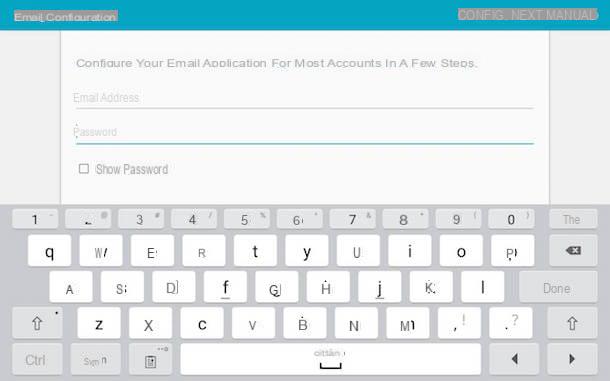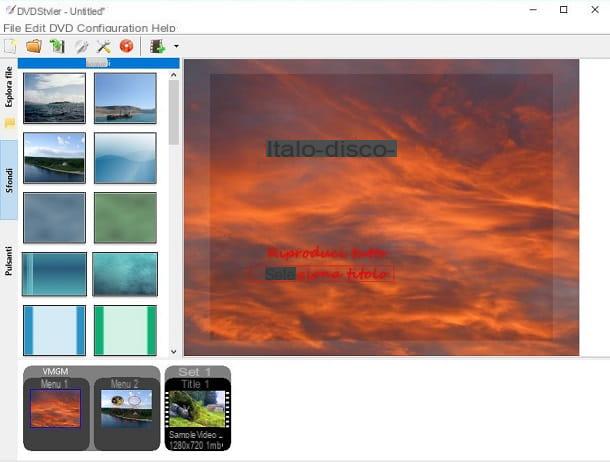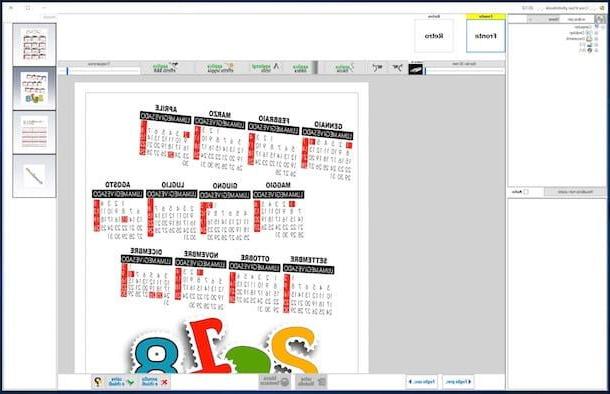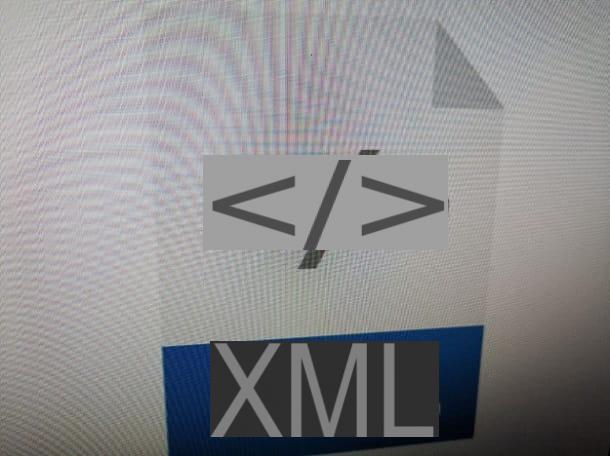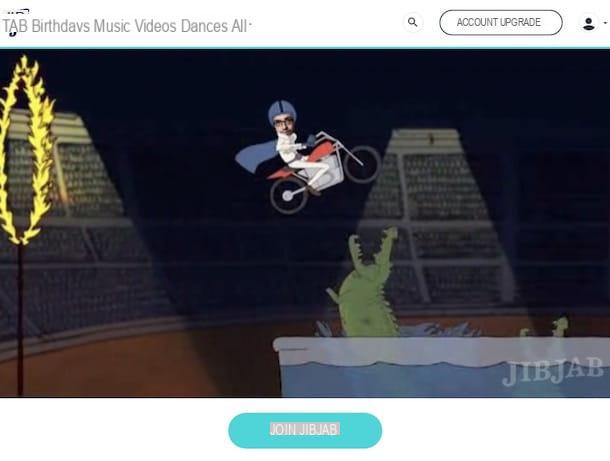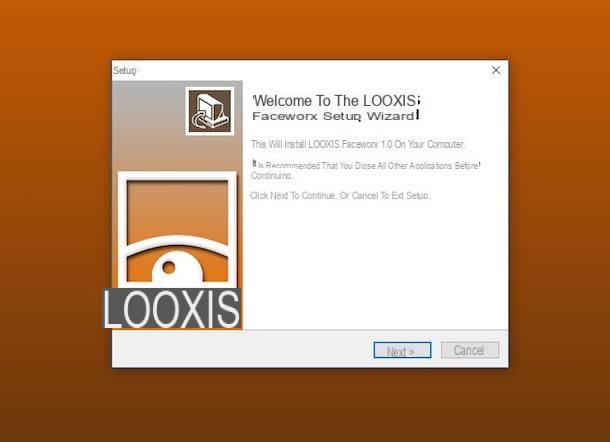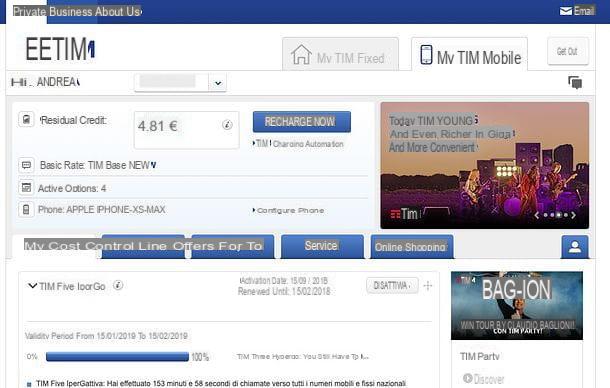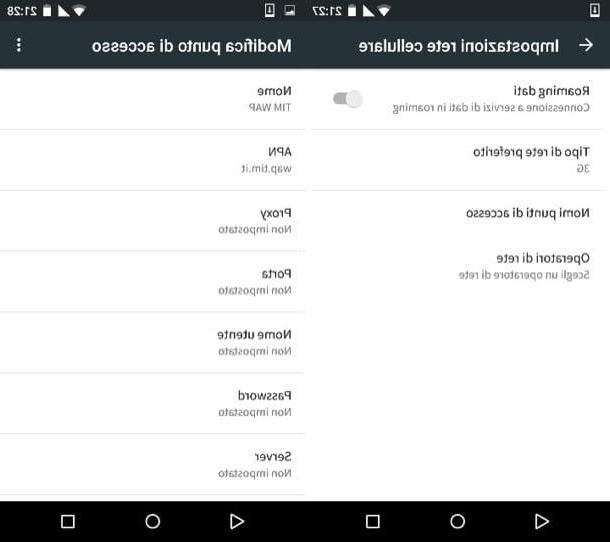Excel Online and Word Online
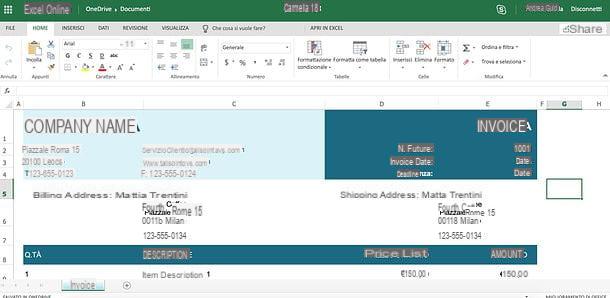
The first solutions that I recommend you to try for create free invoices online to print are Word Online ed Excel Online, the Web versions of the famous programs included in the Microsoft Office package, which can be used free of charge even by those who have not purchased the program license, directly in the browser. The only requirement that must be met to use both services is to create a Microsoft account: if you don't already have one, click here to find out how to create it.
Between the two services, however, you can use Excel Online, since it allows you to use real spreadsheets, with the advantage of automating the calculations to be made on the invoice (which is not possible, for obvious reasons, in Word). To use Excel Online, connected to this page, while if you prefer to use Word Online, connected to this other page, then log in to your Microsoft account, scroll to the bottom of the main page of the service and click on the link View other models.
Now, press on the voice SEARCH BY CATEGORY ⌵, then on the voice OTHER and, therefore, on the voice Invoices. At this point, select the invoice template you like best (eg. Basic invoice, Commercial invoice, Invoice for services, etc.) and then presses on the buttons Edit in browser e Continue.
At this point, all you have to do is modify the data in the invoice template you have chosen and possibly add other textual or graphic elements using the buttons and menus at the top. To add new columns or new rows to the chosen invoice template, instead, right-click on a column or row and then select the item Inserisci to choose what to insert and where.
When finished, download the document locally or, if you prefer, print it directly: in the first case, press the button Fillet and click on the items Save As> Download a copy; while in the second, he presses on the voices Print> Print. For more information on how to use Excel Online and how to use Word Online, read the insights I have just linked to you.
There are also mobile applications of Excel (Android / iOS / Windows 10 Mobile) and Word (Android / iOS / Windows 10 Mobile), which can be used for free on all devices up to 10.1 ″ and support saving and importing data from cloud storage services, so they allow in a certain sense to work online as well.
Numbers Online and Pages Online

Two other services that I invite you to try to create online invoices are Numbers Online e Pages onlineOr the web versions of the productivity apps of the same name developed by Apple, included “standard” on macOS and iOS. To use their web counterparts, which can be used for free in the browser, you simply need to create a iCloud account (if you don't already have one, click here to find out how). Between the two, however, I advise you to prefer Numbers Online, since it allows you to use spreadsheets that have the advantage of automating the billing to be made (which obviously does not happen with Pages).
To proceed, connected to the iCloud website, log in to your account and press the icon of Numbers or Pages (depending on the web application you want to use). Now, press the button capacitor positive (+) lead located at the top and, in the window Choose a model that appears in the center of the page, locate the model Invoice (found in section Others on Pages Online and in the section Business on Numbers Online), select it and then press on the item Choose.
Now, you simply have to modify the data in the invoice template you have chosen and possibly add other textual or graphic elements using the buttons and menus located at the top. To add new columns or rows, instead, right-click on a column or row and then select the items Add row above / below o Add before / after column.
When finished, press the icon of wrench located at the top right and click on the item Download a copy ... o Print, based on the operation you want to perform. Since the online versions of Pages and Numbers integrate seamlessly with iCloud, you can access documents created with these services from all devices associated with your Apple ID.
Numbers and Pages are also available in the form of apps for iOS and allow you to save / import documents from iCloud, thus allowing in a sense to work online.
Google Drive

If the services I have proposed so far have not been to your liking, I recommend that you contact Google Drive, Google's cloud storage service that integrates productivity tools with various ready-to-use invoice templates. Also in this case, we are in the presence of a free solution (although it is possible to subscribe to subscription plans to expand the minimum storage space of 15GB), which can be used by any browser, as long as you have a Google account (if you don't already have one, click here to find out how to create it right now). As in the case of the previous services, the Google Drive templates integrate spreadsheets that automatically calculate the amounts entered.
To create invoices with Sheets, the Google Drive service dedicated to spreadsheets, connected to the main page of the service, log in to your account, press the button (+) New located at the top left and, in the menu that opens, select the items Google Sheets> From a template. On the page Template gallery which opens, then click on the model Invoice located in the section Work.
Now you just have to replace the default data in the invoice template you have selected and, if necessary, add other textual or graphic elements using the buttons and menus located in the toolbar of the open Google Sheet. To add new columns or rows, instead, right-click on a column or row and then select the items Insert row o Insert cells.
When the work is finished, press on the item Fillet located at the top left and select the item Download as if you want to download the file locally, or Print if you want to print it directly. For more information on how Google Drive works, read the article I linked to you.
The Google Drive Sheets tool is also available as an app for Android and iOS and allows you to work with documents both online and offline.
Invoiceto.me

Invoiceto.me is a great web service that specifically allows you to create invoices online. Thanks to it, it is possible to modify a pre-set invoice template on the fly without leaving the browser and save the final result in the form of a PDF file (to be printed if necessary).
To use Invoiceto.me, link to this page and edit the invoice template you see on the screen. Then click on the item Your Company Name to enter your company name, on sender addresses e recipient of the invoice to enter the addresses of your company and of the person / company who must receive the invoice, and so on for all the items up to the few presentation lines that precede the table with the accounts to be paid.
In the table, you have to follow the same pattern by selecting the default items first, replacing them with the customized / translated ones of your invoice. Then click on Item Description and replace it with Description Objects, replace Quantity us Quantity, and so on for all columns (as long as you don't want to leave it in English).
In the empty rows of the table, however, you must enter i goods to be invoiced, their amount it's theirs unit price. The total and the summary figures found at the bottom of the invoice (in Sales Tax you must specify the VAT percentage) are automatically calculated based on the contents of the table. If one of the automatically calculated figures does not appear, click on it and you will see that it will update.
Is the standard invoice table proposed by Invoiceto.me too long or too short for your needs? No problem: using the options + Add Row e - Delete row (located at the bottom left) you can add and / or remove new rows from the table with a simple click. Remember, then, that the additional rows are inserted at the end of the table and the option - Delete row removes the last column in the table.
When you have completed the creation of your invoice and are satisfied with the result obtained, you can export the document just generated in the form of a PDF file by pressing the button Get PDF located on the left side of the page. Once the download is complete, you will be free to view your invoice offline and print it as any other document in PDF format. Easier than that ?!
canva

Another great solution you can consider for making invoices online is canva. If you have never heard of it, know that it is a very useful service that allows you to create an infinite number of graphic works. It offers a very large set of templates which makes it very easy to use. It works in all browsers, subject to free registration (although some graphics are paid). Compared to some of the services I mentioned in the previous lines, however, it does not allow you to work with real spreadsheets and, therefore, the amounts must be changed by hand.
To use Canva, connected to its main page, press one of the buttons located in the box First time on Canva? Subscribe! and indicate the reason why you want to use the service by selecting one of the options offered to you. Then register using your address e-mail or your account Facebook or your account Google.
Once logged in, press the button (+) Other located under the heading Create a project located at the top of the main Canva page, select the item Explore the models from the left sidebar and, on the page that opens, select the item Invoices located at the bottom left. Find the invoice template you like best, click on its preview and then presses the green button Use this template at the top right.
Now you will find yourself in front of the Canva editor and you can customize the template you have chosen by changing its layout (layout), adding graphic elements of various kinds (Elements), changing its background (Background), inserting personal images (Uploads), personalized writings (Text) and so on. When the job is complete, press the button Download at the top right and select the format in which you want to save the modified invoice template.
If you need it, Canva is also available as a free app for Android and iOS devices.
How to create free online invoices to print