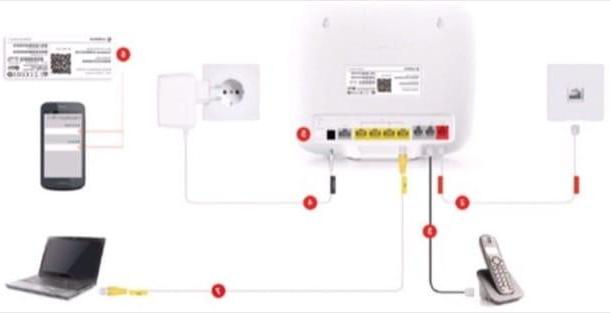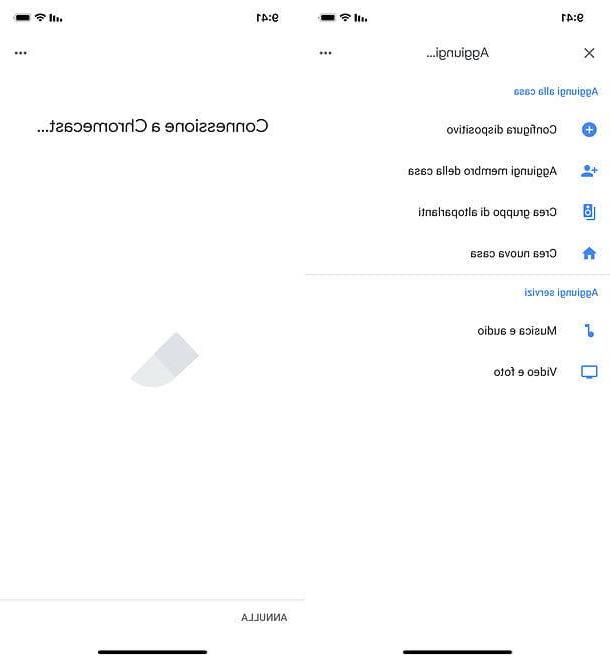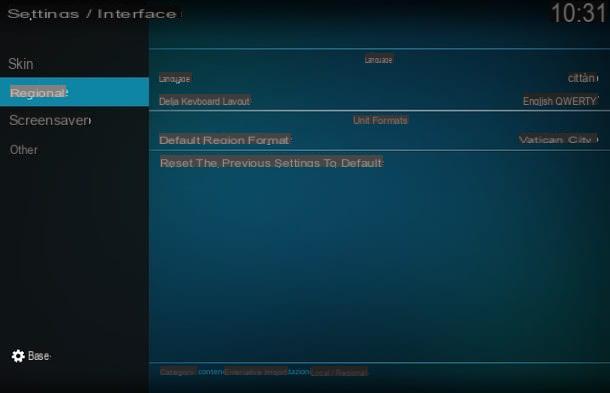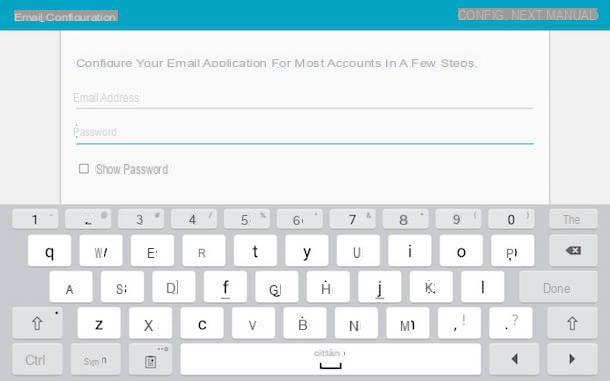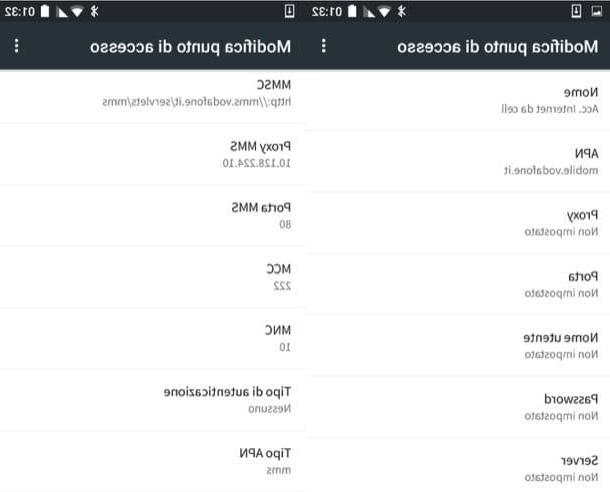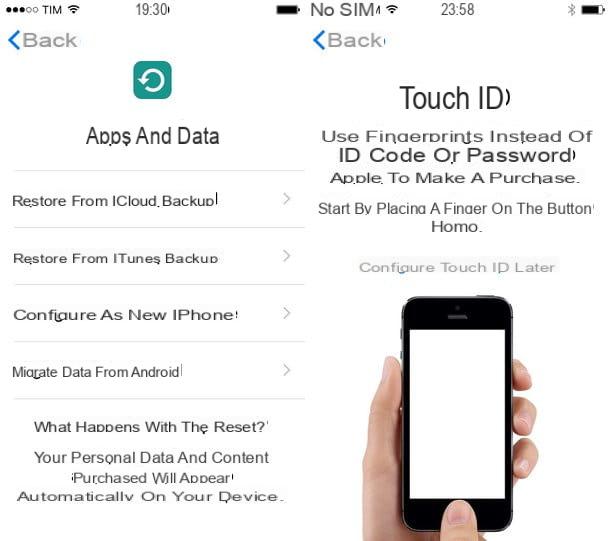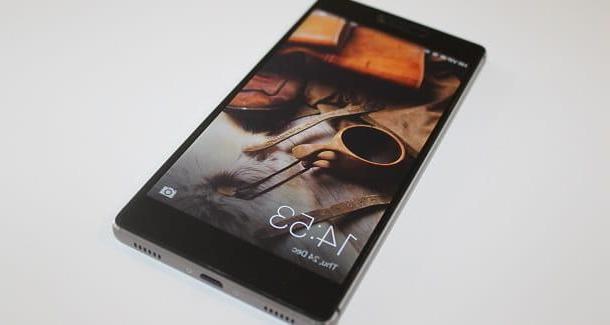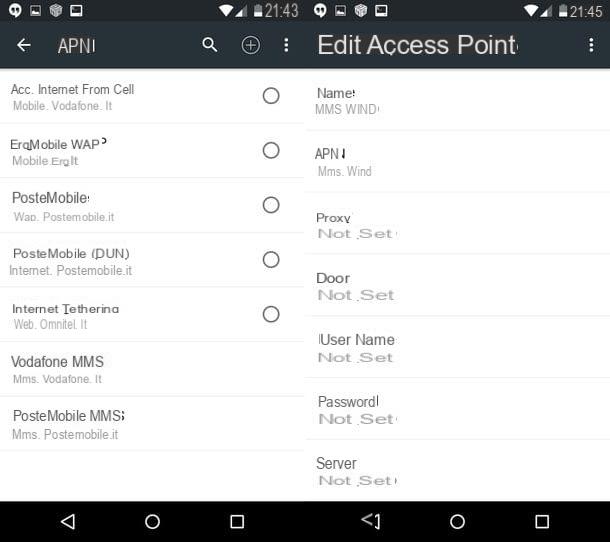3D Face Reconstruction from a Single Image (web service)
The first of the useful resources I intend to tell you about is 3D Face Reconstruction from a Single Image. It is a free online application running from any browser developed by researchers from the University of Nottingham and Kingston University in the UK. It can allow you to transform your front photo into a three-dimensional model effortlessly and effortlessly. You ask me how to use it? It's as easy as drinking a glass of water. Now I'll explain it to you.
First go to the web page of the service and then check the box I'm not a robot, pig sul sul bottone Choose file / Open file, select your front photo saved on your computer and click the button upload Image.
So wait for the image upload to start and for the service to process the photo and on the page that will open you will find yourself in front of your 3D model. Use the adjustment bar on the right to define if and how much you want to separate the 3D face from the photo below and leave or remove the tick from the box Show background image to decide whether or not to leave the background.
To download the 3D model to your computer, click the button instead Download Wavefrnt OBJ file and you will get a file in .obj format.
PhotoFace (web service)
If you find the aforementioned service a little, so to speak, lacking in options and are therefore looking for something more elaborate, you can contact PhotoFace. It is in fact an online application that allows you to create animated and possibly even talking 3D characters, always starting from your photo. It is completely free and works from any browser.
The only thing you must necessarily take into account is that to work you have to install Flash Player on the PC (for more details, read my dedicated article). Alternatively, you can use a browser that integrates it "as standard" (eg. Chrome).
To use it, first connect to the PhotoFace website and choose, by clicking on the buttons at the top left, whether to upload a photo of yourself from your computer (Upload photo), whether to take it at the moment with the webcam (Webcam) or whether to take it from the Web (Search). You can also select one of the “ready to use” images from those below. Then specify whether the face portrayed in the photo is that of a man or a woman and click on Next per due volte I followed.
Click on the box now Default photo and in the central part of the screen you will be shown the three-dimensional preview of your character. Then customize the expression using the appropriate functions on the left and do the same with the aesthetic characteristics using the additional commands below. You can also add a background by choosing one from the list at the bottom, always on the left.
If you want, you can disguise your 3D character as a celebrity. To do this, click on the box Be a celebrity at the top right and choose the character you prefer.
If, on the other hand, you want to let your character speak, you have to click on the links in the section Add audio. You can choose, according to your preferences, whether to upload a ready-made audio file (Pre-recorder), if you type a text for the 3D model to speak (Type In) or whether to use the computer microphone to make a recording on the spot (Use Mic).
Finally, choose whether to save your character in the form of an image or a video by clicking on the appropriate links at the bottom, respectively Download image e download video. Then press on OK. You can also choose to share your creation via email, Facebook, direct link or embed code by selecting the other links.
I also point out that if instead of using your own photo you want to create a 3D character from scratch you can do it by clicking on the box Change age & gender, then make the relative personalizations relating to age, gender, weight and ethnicity and proceeding in a similar way to what we have seen together just now.
MakeHuman (software)
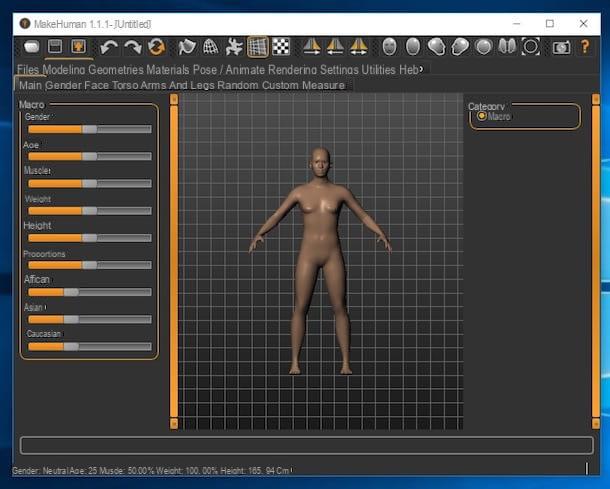
You can also create 3D characters using special computer software, as in the case of the excellent Makehuman. It is a renowned program for the 3D moderation of human figures capable of returning very realistic results. It's totally free, open source in nature, and works on both Windows and Mac (as well as Linux). Unlike the above resources, however, it does not support the use of photographs so the model must be created from scratch, with the tools available that are far from few.
To use it, first download the software on your computer by connecting to the download page of the same and clicking on the button Download MakeHuman which is high up. Then select the link for the operating system in use on your computer and wait a few moments for the download to start and complete.
Now, if what you are using is a Windows PC, extract the ZIP archive you just obtained in any location on the PC and start the .exe file contained within it.
If you are using a Mac, open the package in .dmg format obtained and drag the program icon into the folder Applications of macOS. Then right click on it and choose apri for two consecutive times in order to start MakeHuman going to circumvent the limitations imposed by Apple against unauthorized developers.
Subsequently, regardless of the operating system used, start the program and in the window that you will see appear on the desktop, press on Yes and then OK and start having fun with the creation of the character by selecting the elements on which to intervene using the tabs at the top and which features to customize with the controls on the left. You can define gender, musculature, skin color, age and much more.
The buttons in the toolbar at the top allow you to look at the character from various angles, take screenshots and undo or redo the changes as well as look at the internal structure of the model.
When you have finished your creation, click on the button with the floppy disk and the arrow which is at the top right to export the generated 3D character in any supported format (including .obj). If, on the other hand, you want to save the project and continue editing it later, click on the button with the floppy disk which always knows at the top right and indicates the destination location on your computer.
Myidol ∙ 3D Avatar Creator (app)
As anticipated at the beginning of the guide, 3D characters can also be created from the smartphone, more precisely from the iPhone. To do this, just use Myidol 3D Avatar Creator. This is a grace app usable only on iOS that offers the opportunity to generate very realistic three-dimensional characters starting from your own front photo. The returned character can be customized at will using the various tools available.
To use the application, download it, install it and start it on your iDevice then press the button Tap to created your avatar in the screen of the same that is shown to you and position yourself in front of the front camera of the iPhone trying to align your nose, eyes, forehead and mouth with the guides on the display. Then press anywhere on the screen to take the photo. Alternatively, you can import a photo already saved in the roll by pressing on the preview at the bottom right.
Wait a few hoists for the app to process the image and then move the points on the photo so as to trace all the contours of the face. Also provide to specify if the person portrayed is a man or a woman by tapping on the buttons at the bottom of the screen. Then you will finally find yourself in the presence of your 3D character.
If you see fit, make your own customizations using the menus and commands below. For example, you can change clothing, eye color, used shoes etc. If you need, you can use the buttons [+] e [-] that are on the right to increase and / or decrease the zoom in order to better view the various details.
Finally, step on the item Done at the top right, assign a name to the character and press on green tick. Therefore, use the various options available to change the background, add stickers and other elements as decoration, to save the image in the roll or to share it on social networks.
Alternative solutions

To conclude, beautifully, as they say, I want to point out the existence of additional resources that could be useful for you to create 3D characters as well as various other three-dimensional objects. More than anything else, this is professional software but not necessarily difficult to use, at least not after having done a minimum of practice.
If the thing interests you and it is therefore your intention to deepen the question, I invite you to consult my article dedicated to programs for drawing in 3D through which I proceeded to talk to you about the best programs used for this purpose in detail. You can also find other interesting software in my post on how to create 3D drawings and in my article on programs for 3D animations.
How to create 3D characters